< Back
Integration: Bitbucket
Bitbucket Pipelines build, test, and deploy your source code whenever your Bitbucket Repository changes. If a Bitbucket Pipeline build fails, marbot alerts your team and starts an intelligent escalation chain.
Bitbucket Pull Requests allow your team to collaborate efficiently. marbot delivers updates on pull requests to your team to minimize cycle times.
Setup instructions
- Go to your Bitbucket Repository settings
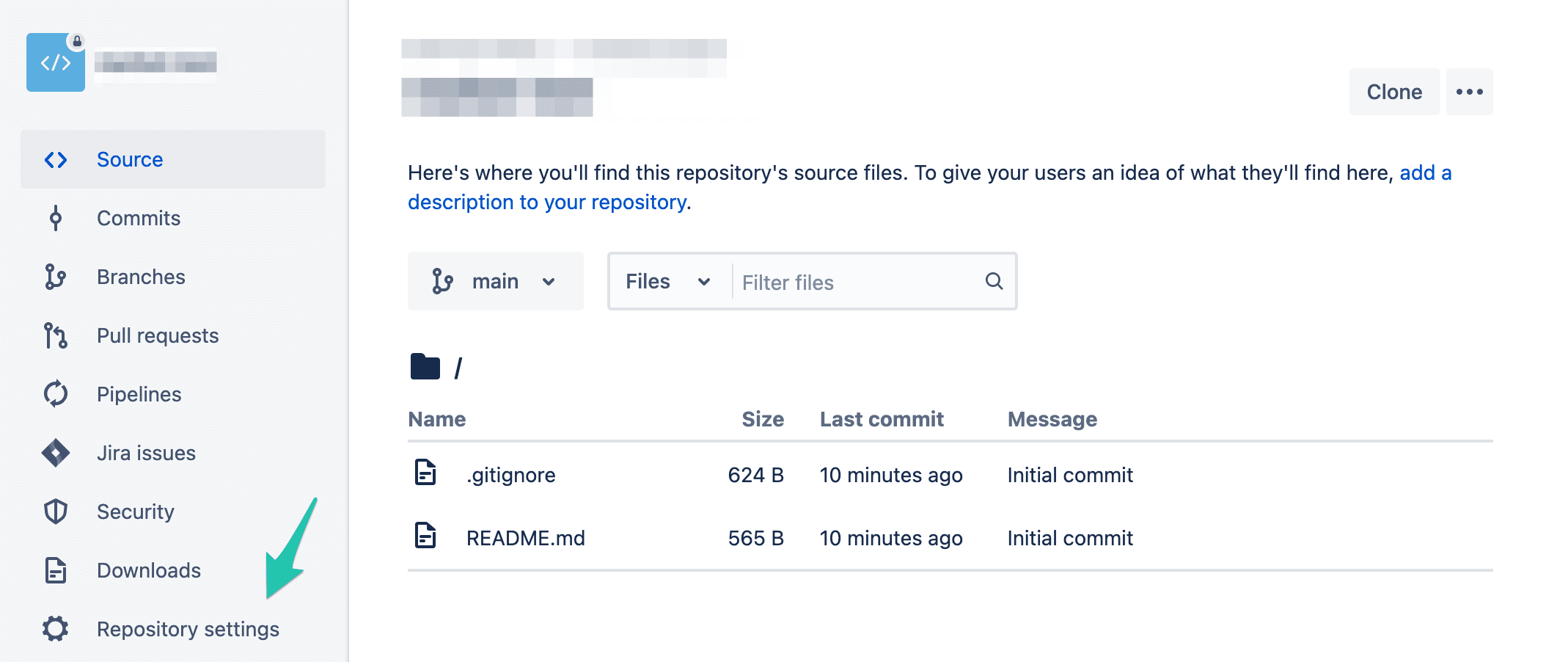
- Under Workflow, click on Webhooks
- Click on the Add webhook button
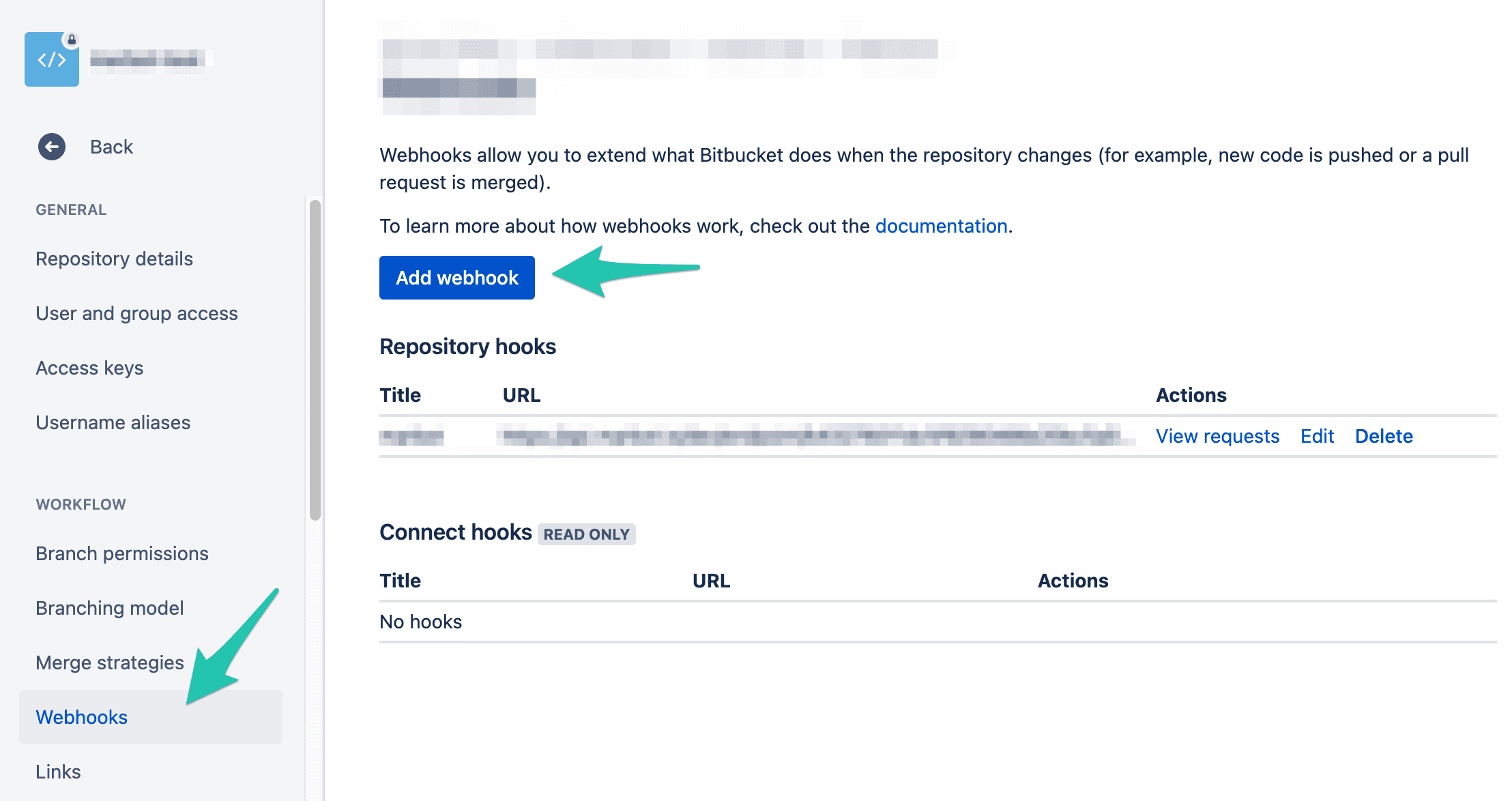
- Set Title to
marbot - Set URL to
https://api.marbot.io/v1/endpoint/$endpoint-ID. Replace$endpoint-IDwith the ID of your endpoint. You can get this value by asking @marbot for it on your Slack channel. - Ensure that Status is
Active - The following Triggers are supported by marbot:
- Pipeline events: Repository
Build status createdandBuild status updated - Pull Request events: Pull request
Created,Updated,Approved,Approval removed,MergedandDeclined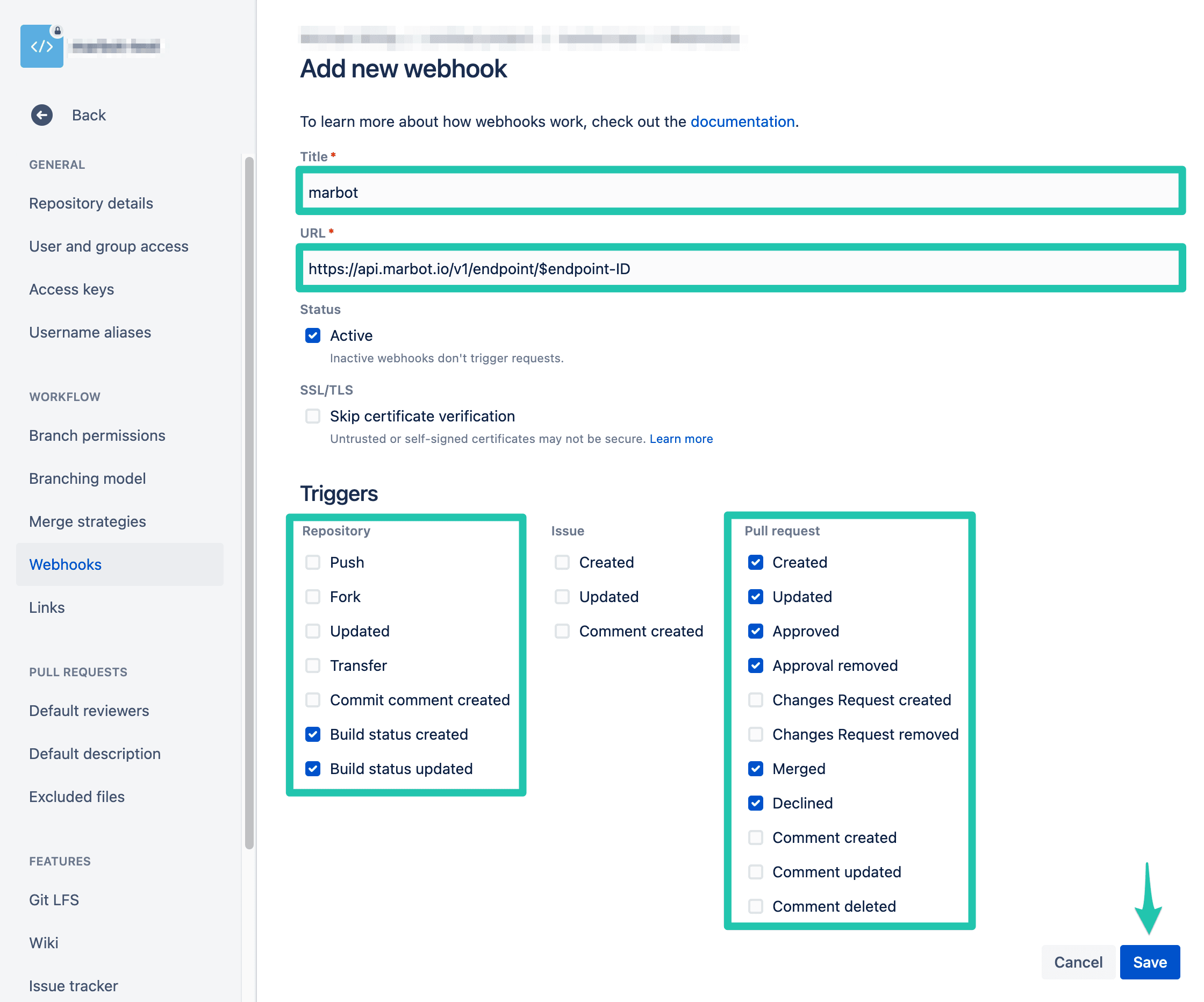
- Pipeline events: Repository
- Click on the Save button
Sample Alert
As soon as your pipeline fails, you should get an alert in Slack like this:
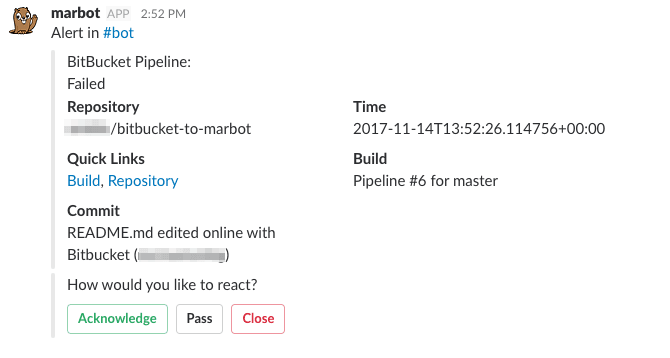

Chatbot for AWS Monitoring
Configure monitoring for Amazon Web Services: CloudWatch, EC2, RDS, EB, Lambda, and more. Receive and manage alerts via Slack. Solve incidents as a team.
Add to Slack
Add to Teams