Conversations with marbot
marbot understands the English language partly. You can talk to marbot in direct messages or after you invite him to a channel.
Channel
In a channel (public or private), you can ask marbot about:
- Endpoint ID of the channel
- Monitoring Assistant
- Configure endpoint
- Open alerts
- Unassigned alerts
- Close all alerts
- Unmute all alerts and notifications
- Send test alert
- Monitoring Setup Assistant (deprecated)
It’s important that you mention marbot in a message with @marbot.
Endpoint ID of the channel
If you want to set up additional endpoints, you need to know the endpoint ID of a Slack channel. Send a message in a channel and mention @marbot:
@marbot What is my endpoint id?
And marbot will respond with the endpoint ID.
Monitoring Assistant
This feature is not availavle for all customers.
- marbot for Slack after 2022-12-15.
- marbot for Microsoft Teams after 2023-01-17.
marbot can monitor all kinds of AWS setups and resources. Start the process with:
@marbot setup
And marbot will respond with an interactive wizard.
Configure endpoint
@marbot Configure this endpoint!
Open alerts: alerts you acknowledged but did not close
Sometimes you can forget about an alert that you acknowledged. Those alerts are open. Send @marbot a direct message in Slack:
@marbot Show me my open alerts!
And marbot will respond only with alerts in the current channel. Send a direct message to get all alerts.
Unassigned alerts: alerts no one acknowledged
Sometimes no one acknowledges an alert. Those alerts are unassigned. Send a message in a channel and mention @marbot:
@marbot Any unassigned alerts?
And marbot will respond only with alerts in the current channel. Send a direct message to get all alerts.
Close all alerts
Sometimes, you accidentally send a lot of alerts to marbot. With this command, you can close them all. Send a message in a channel and mention @marbot:
@marbot close all alerts
And marbot will close all alerts in a background process (it can take a while).
Unmute all alerts and notifications
If you lost track of all the muted alerts and notifications, delete them all at once.
Send a message in a channel and mention @marbot:
@marbot unmute all
And marbot will unmute all alerts and notifications in a background process (it can take a while).
Send test alert
Do you need a test alert? Send a message in a channel and mention @marbot:
@marbot Send a test alert
And marbot will receive a test alert shortly.
Monitoring Setup Assistant (deprecated)
This feature is not availavle for all customers.
- marbot for Slack before 2022-12-15.
- marbot for Microsoft Teams before 2023-01-17.
marbot can help you to monitor all kinds of AWS setups and resources. Start the process with:
@marbot How can I monitor my AWS resources?
And marbot will respond with an interactive wizard.
Direct messages
In a direct message, you can talk to marbot about:
- Open alerts
- unassigned alerts
- Subscription
Open alerts: alerts you acknowledged but did not close
Sometimes you can forget about an alert that you acknowledged. Those alerts are open. Send @marbot a direct message in Slack:
Show me my open alerts!
And marbot will answer you like this:
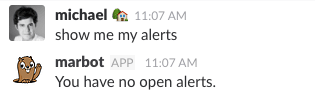
Unassigned alerts: alerts no one acknowledged
Sometimes no one acknowledges an alert. Those alerts are unassigned. Send @marbot a direct message in Slack:
Any unassigned alerts?
And marbot will answer you like this:
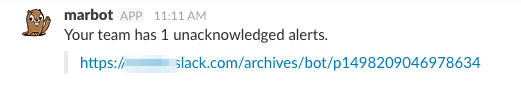
It looks like your team missed an alert. You should take care!
Subscription
To subscribe, send @marbot a direct message in Slack:
Subscribe my team!
And marbot will provide you with the relevant information to start the subscription process.

Chatbot for AWS Monitoring
Configure monitoring for Amazon Web Services: CloudWatch, EC2, RDS, EB, Lambda, and more. Receive and manage alerts via Slack. Solve incidents as a team.