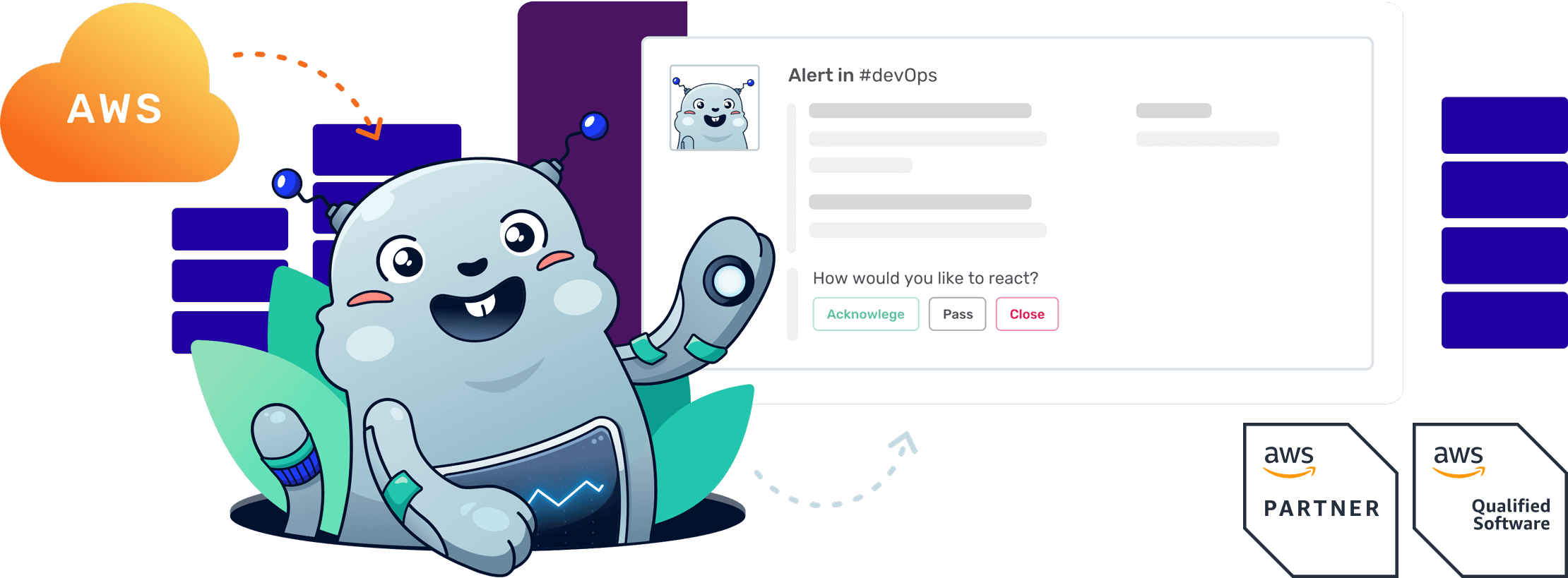
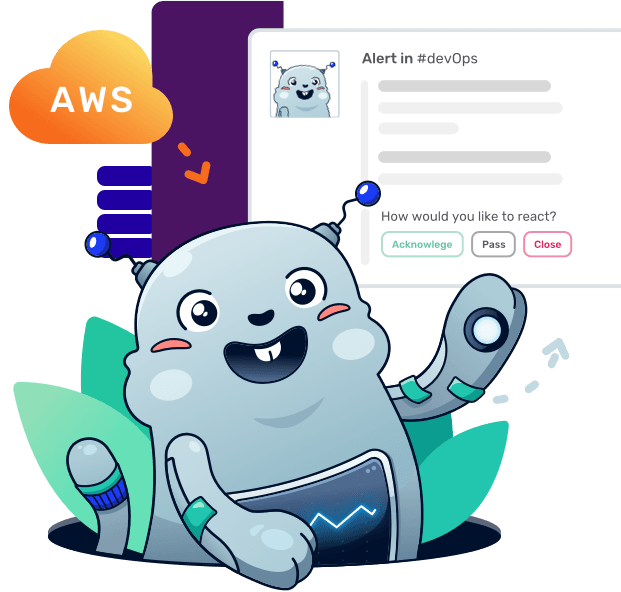
AWS ChatOps for AWS Elastic Beanstalk
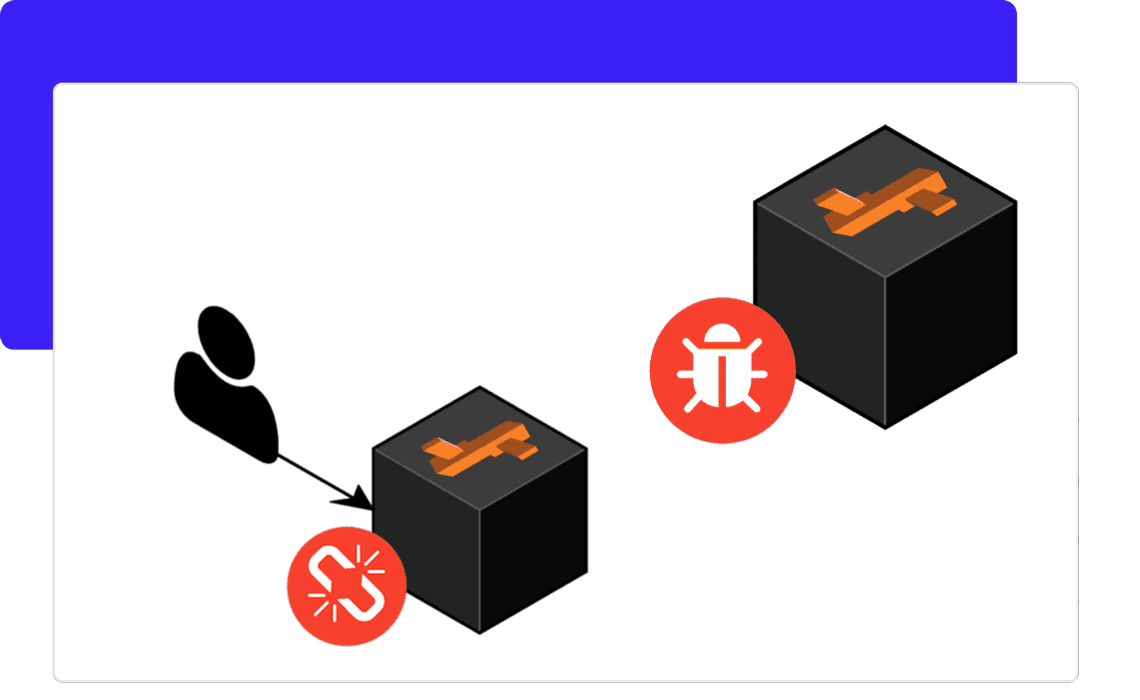
Maintenance
Know about environment upgrades that may affect your sites availability.
Application errors
Prevent yourself from a lot of trouble by receiving alerts if your application is not working as expected.
Deployment failures
Receive an alert if a deployment failed to fix the issue as soon as possible.
Monitoring Assistant
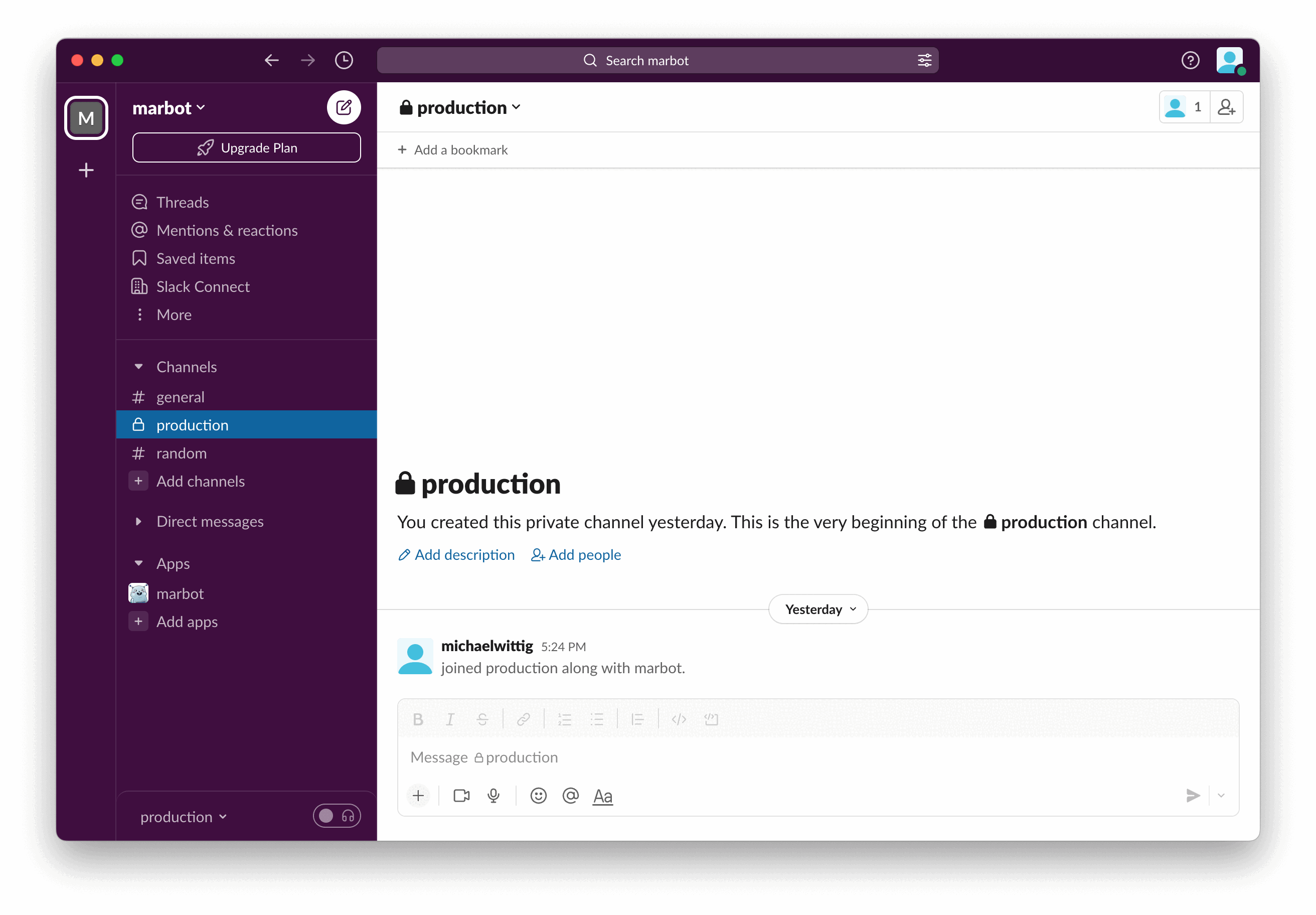
Monitoring an Elastic Beanstalk environment touches multiple parts of AWS. I will do the configuration for you.
How marbot works
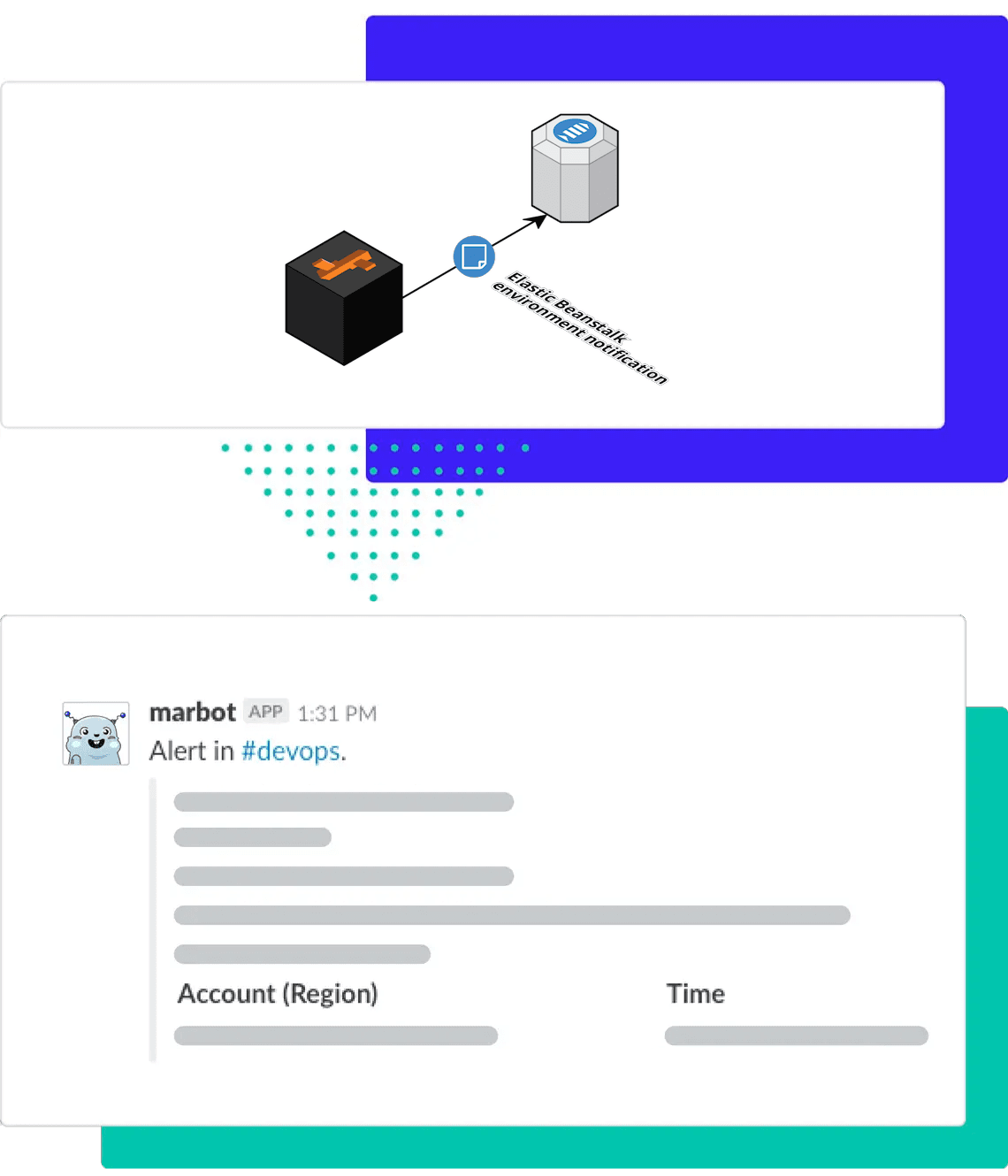
1. Elastic Beanstalk environment notification
Elastic Beanstalk publishes environment notifications of different types. Create a subscription and Elastic Beanstalk will send marbot the events via SNS.
2. marbot
Once marbot receives the notification, the severity is analyzed and duplicates are aggregated to reduce noise. marbot also enriches the notification with Quick Links for quick access to the AWS Management Console. Finally, marbot sends a Slack message with the parsed notification to a single engineer of your team.
3. Your team
A member of your team now has to acknowledge the alert. marbot escalates unnoticed alerts to another team member or the whole crew if necessary. Once acknowledged, marbot waits until you have fixed the issue.
Strong integrations with AWS and 3rd party services.
Supported AWS resources:
- AMI
- Auto Scaling
- Budget
- CloudFormation
- CloudWatch Alarms
- EventBridge
- CodePipeline
- DynamoDB
- EC2
- Elastic Beanstalk
- ElastiCache
- ELB
- EMR
- KMS
- Lambda
- RDS
- S3
- SES
- SNS
- Trusted Advisor
- X-Ray
- ...
Supported 3rd party services:
- GitHub
- Bitbucket
- HTTP(S)
- Jenkins
- New Relic
- RSS Feed
- Sumo Logic
- UptimeRobot
- bucketAV

Keep your system running!
More than 1,000 teams close 7,500+ alerts every week.
Thousands of AWS accounts are monitored by marbot.
Add marbot to Slack and start your 14-day free trial. No credit card required.