< Back
Integration: GitHub
GitHub Actions build, test, and deploy your source code whenever your GitHub Repository changes. If a GitHub Actions workflow run fails, marbot alerts your team and starts an intelligent escalation chain.
Setup instructions
- Go to your GitHub Organization or Repository settings.
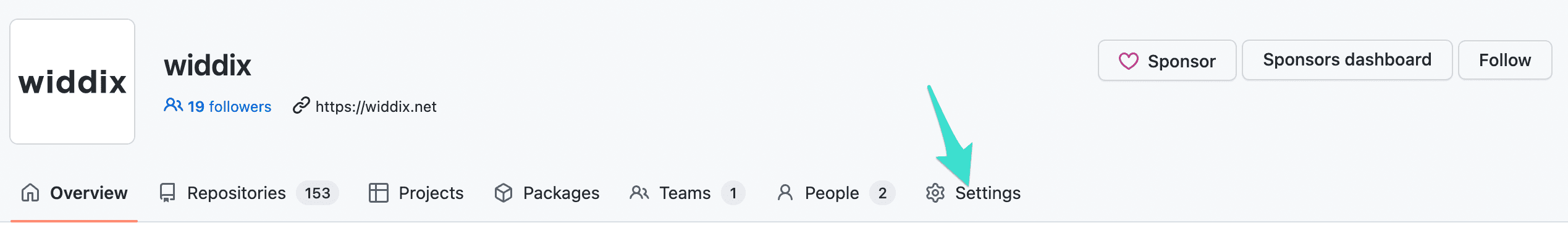
- Under Code, planning, and automation, click on Webhooks.
- Click on the Add webhook button.
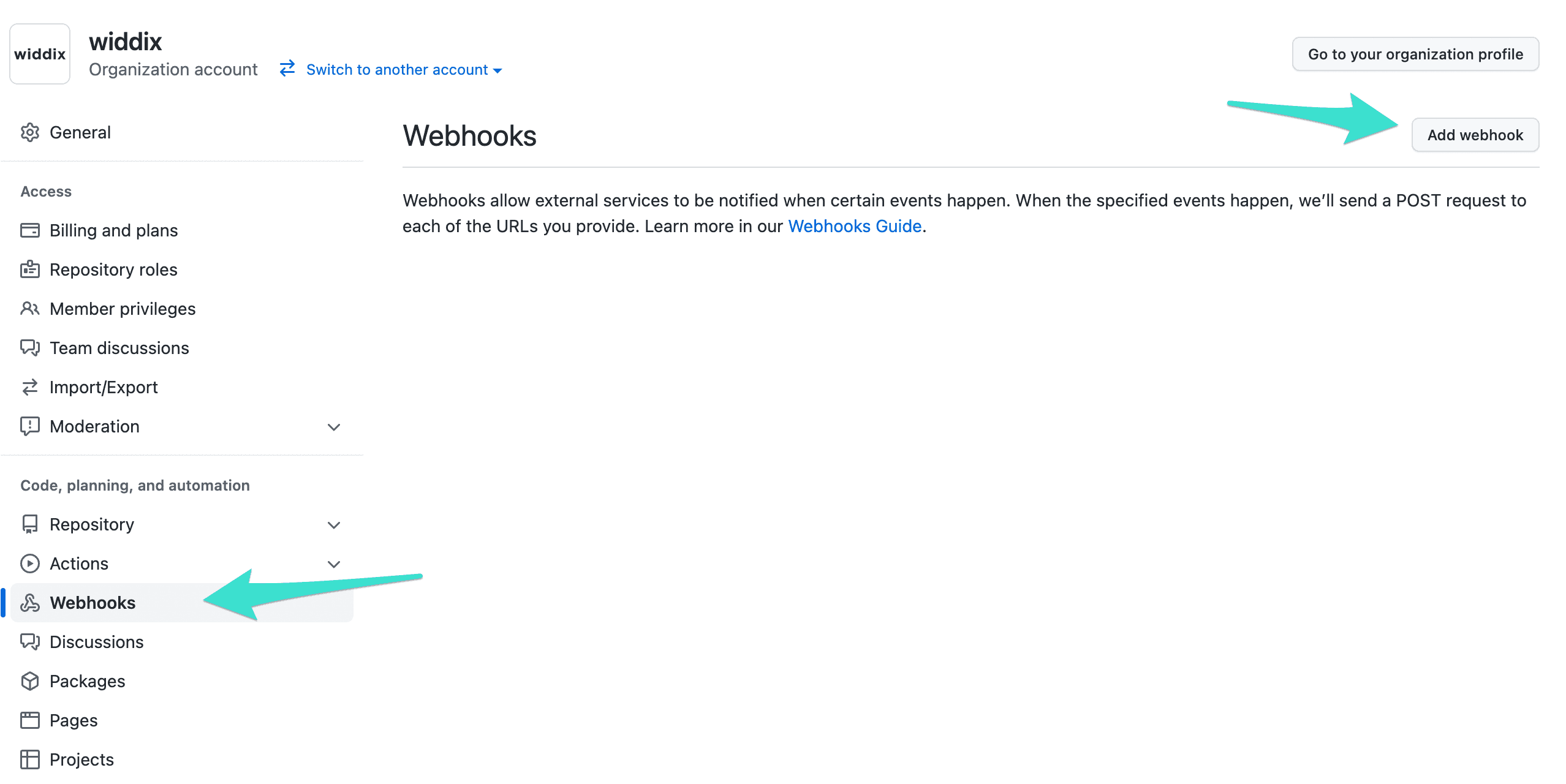
- Set Payload URL to
https://api.marbot.io/v1/endpoint/$endpoint-ID. Replace$endpoint-IDwith the ID of your endpoint. You can get this value by asking @marbot for it on your Slack channel. - Set Content type to
application/json. - Select Let me select individual events and enable Workflow runs only.
- Ensure that Pushes is disabled (enabled by default).
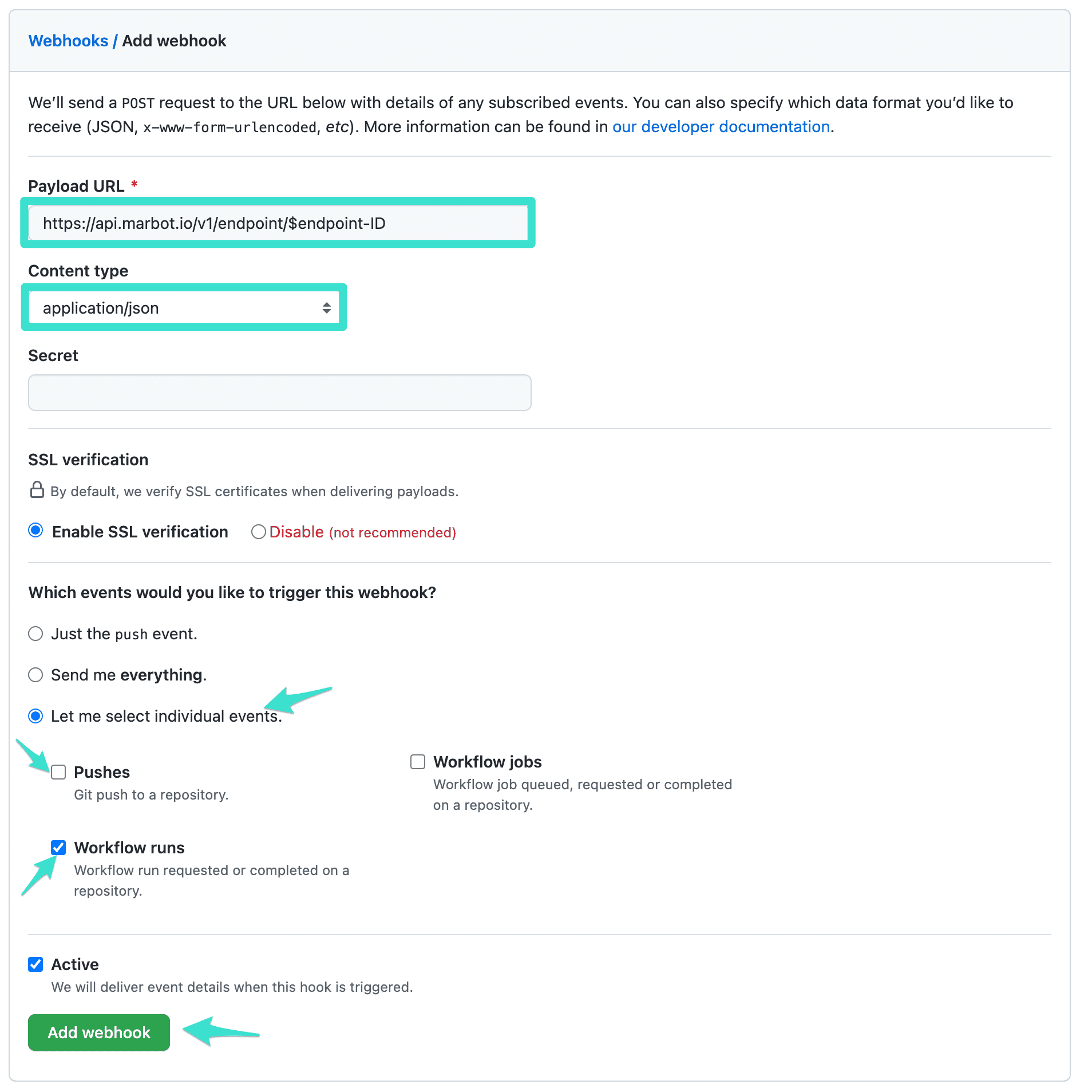
- Click on the Add webhook button.
Sample Alert
As soon as your workflow fails, you receive an alert:
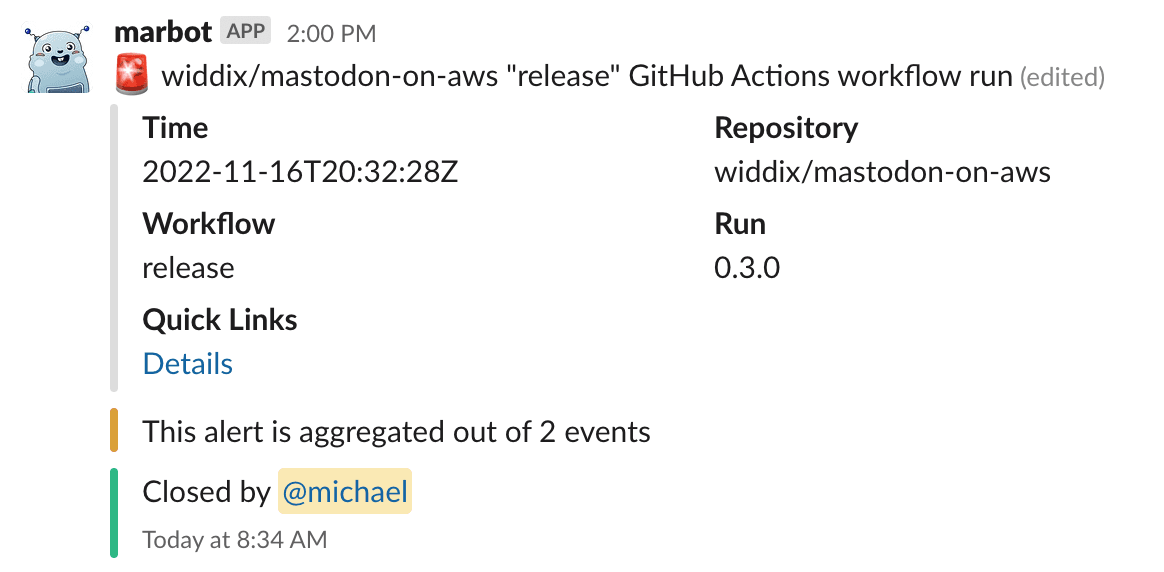
As soon as your workflow succeeds, you receive a notification:
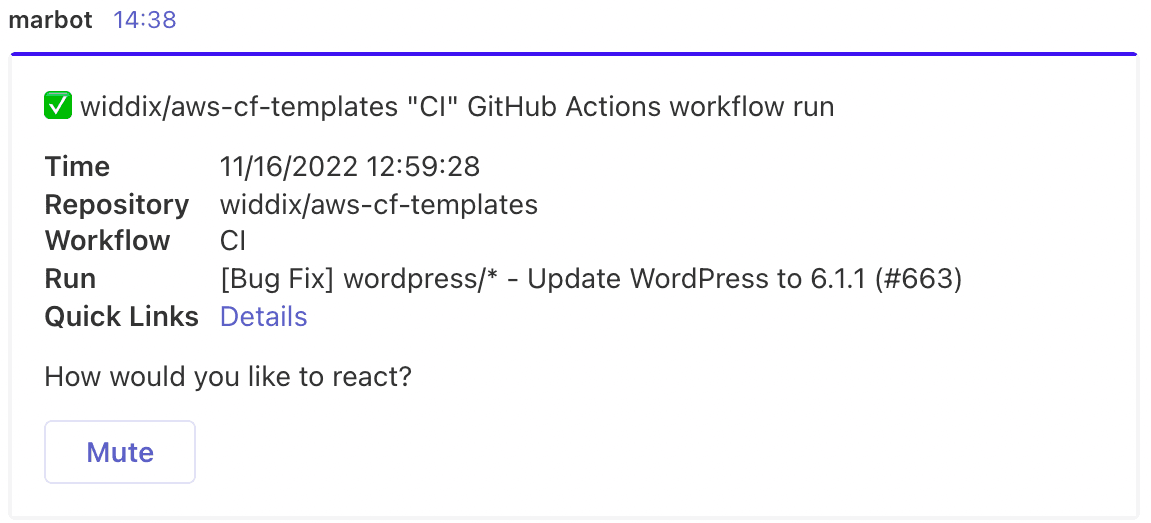

Chatbot for AWS Monitoring
Configure monitoring for Amazon Web Services: CloudWatch, EC2, RDS, EB, Lambda, and more. Receive and manage alerts via Slack. Solve incidents as a team.
Add to Slack
Add to Teams