< Back
Integration: AWS Trusted Advisor Weekly Update
AWS Trusted Advisor checks your AWS account against best practices in four categories:
- cost optimization
- performance
- security
- fault tolerance
You can subscribe to a weekly email that summarizes which checks have changed since the last email.
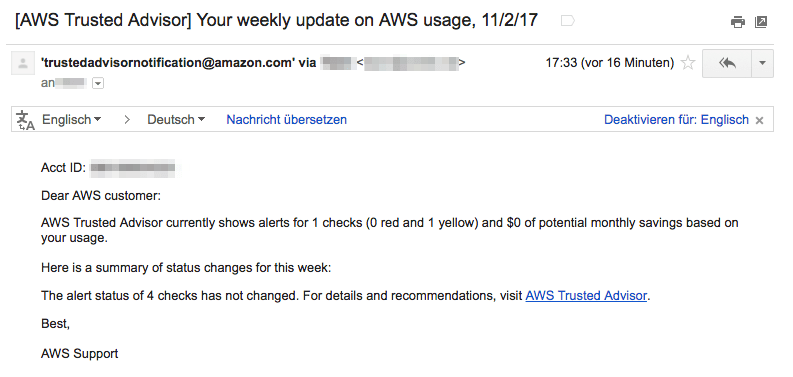
The problem with the weekly email is that you always get it. No matter if something has changed or not. marbot can parse this email for you. Only if necessary (one of the checks turns yellow or red), you receive an alert in Slack.
Setup instructions
- Visit https://console.aws.amazon.com/trustedadvisor/home?region=us-east-1#/preferences
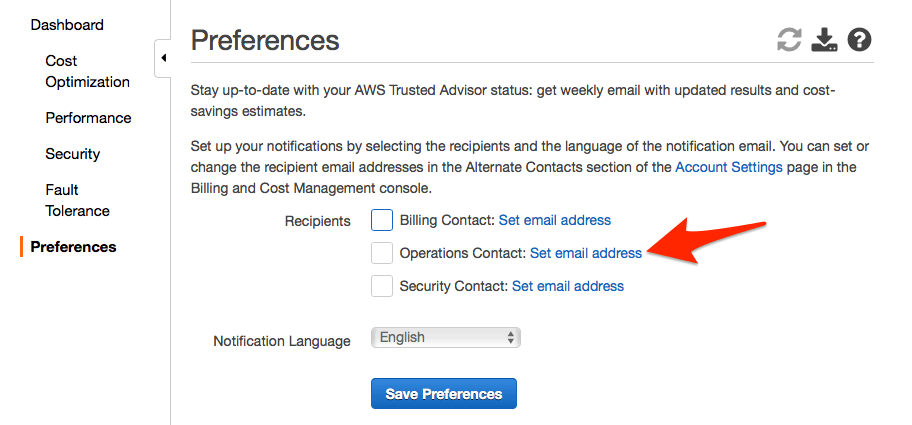
- Set at least one email address (e.g., Operations Contact) to `$endpoint-ID@api-v1.marbot.io
. Replace$endpoint-ID` with the ID of your endpoint. You can get this value by asking @marbot for it on your Slack channel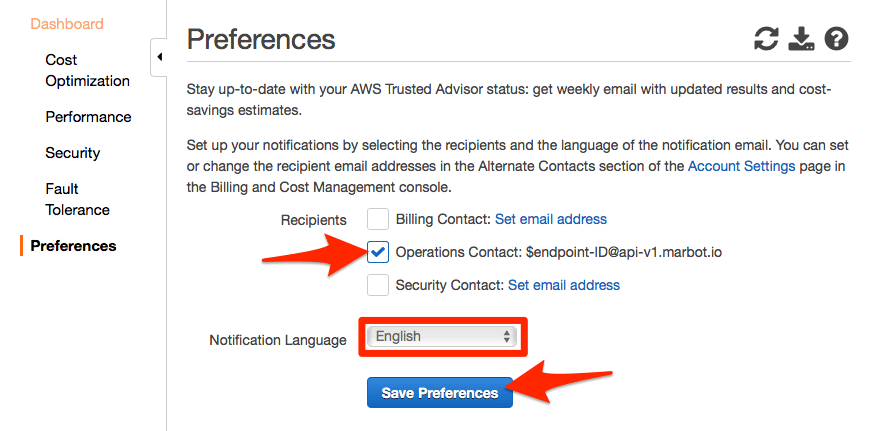
- Select the recipient with an email address (e.g., Operations Contact)
- Ensure that Notification Language is set to
English - Click on the Save Preferences button
Sample Alert
Trusted Advisor emails are sent out on Thursdays. You have to wait until next Thursday to see if it works (only if you have checks turning yellow or red).
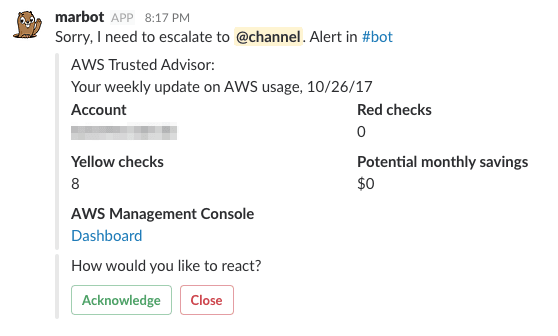

Chatbot for AWS Monitoring
Configure monitoring for Amazon Web Services: CloudWatch, EC2, RDS, EB, Lambda, and more. Receive and manage alerts via Slack. Solve incidents as a team.
Add to Slack
Add to Teams