< Back
Integration: Amazon Linux AMI Update Notification
AWS maintains three operating systems:
- Amazon Linux
- Amazon ECS-optimized Linux
- Amazon Linux 2
When AWS releases a new AMI version (e.g., because of important security updates), AWS publishes a message on one of the following public SNS topics:
- Amazon Linux:
arn:aws:sns:us-east-1:137112412989:amazon-linux-ami-updates - Amazon ECS-optimized Linux:
arn:aws:sns:us-east-1:177427601217:ecs-optimized-amazon-ami-update - Amazon Linux 2:
arn:aws:sns:us-east-1:137112412989:amazon-linux-2-ami-updates
You should update your running EC2 instances as fast as possible if a new AMI is released. You can subscribe to the public SNS topics from AWS and forward AMI Update Notification into your marbot Slack channel.
Subscribing to a public SNS topics from AWS
- Visit https://console.aws.amazon.com/sns/v2/home?region=us-east-1 and ensure that you are in the N. Virgina (
us-east-1) region - Click on the Subscriptions link on the left
- Click on the Create subscription button
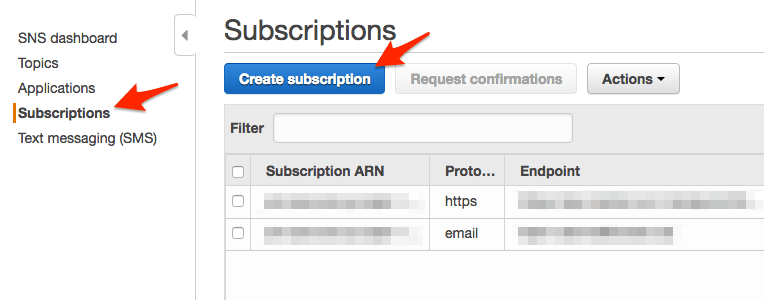
- Set Topic ARN to one of the public SNS topics (e.g.
arn:aws:sns:us-east-1:137112412989:amazon-linux-ami-updates) - Set Protocol to
HTTPS - Set Endpoint to
https://api.marbot.io/v1/endpoint/$endpoint-ID. Replace$endpoint-IDwith the ID of your endpoint. You can get this value by asking @marbot for it on your Slack channel. - Save by clicking the Create subscription button.
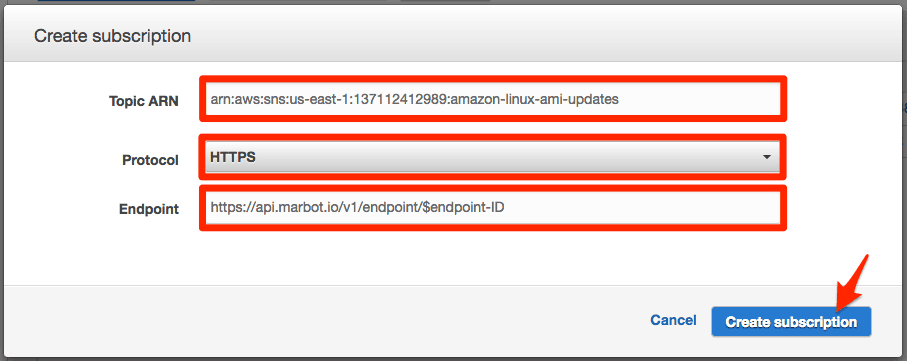
Sample Alert
When a new AMI is released, you should receive an alert in Slack like this:
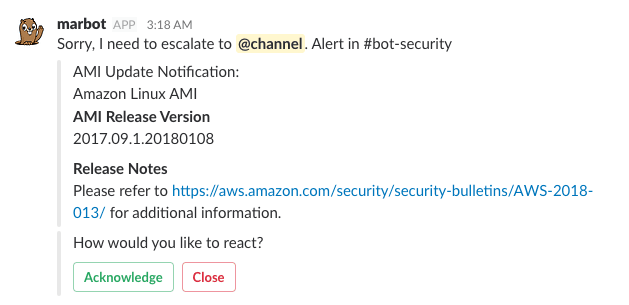

Chatbot for AWS Monitoring
Configure monitoring for Amazon Web Services: CloudWatch, EC2, RDS, EB, Lambda, and more. Receive and manage alerts via Slack. Solve incidents as a team.
Add to Slack
Add to Teams