Weekly statistics
Every Monday, marbot sends out statistics into your channels about how your team did last week and motivate them get better next week. The following shows an example how this looks like:
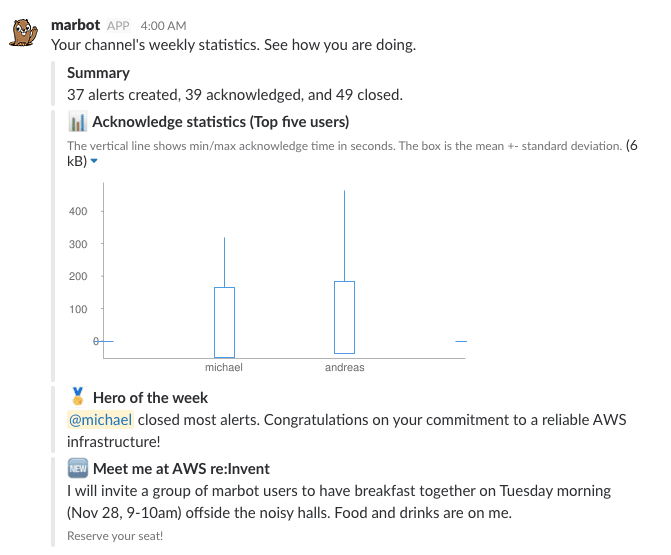
A week is defined to start on Monday, 00:00 UTC and ends Sunday 23:59 UTC.
A detailed explanation follows.
Summary
The summary shows you how many alerts where created (this excludes duplicates), acknowledged, and closed during last week. You can use this information to get an idea how healthy your systems are.
In general, we recommend to not have more than 6 alerts / day on average. If you have more alerts you may suffer from alert fatigue. This will demotivate your team over the long run.
Acknowledge statistics
The five users that acknowledged most alerts are shown in the graph. The vertical line shows min/max acknowledge time in seconds. The box is the mean +- standard deviation.
In general, a low max acknowledge time is desired and a low standard deviation. The bigger the box, the more unpredictable the acknowledge time is of that user.
Hero of the week
Each week, the user that closed most alerts becomes the hero of the week.
News
To minimize the amount of non alert related messages that I send you, news are now included in the last part of the Weekly statistics. Watch this for new features and improvements. Or follow marbot on Twitter.
Configuration
To disable weekly statistics, send a message in a channel mentioning @marbot:
@marbot Configure this endpoint!

Chatbot for AWS Monitoring
Configure monitoring for Amazon Web Services: CloudWatch, EC2, RDS, EB, Lambda, and more. Receive and manage alerts via Slack. Solve incidents as a team.