Integration: Amazon ElastiCache Notification
Amazon ElastiCache provides in-memory databases such as Redis or memcached. ElastiCache Event Notifications are published when significant events happen on a cache cluster. An event can be the start of an automated backup, a failover to a replica, or much more. You can get either all event types or none; there is no filter feature available in ElastiCache. That’s why marbot filters them.
Event filter
Alerts are only triggert for the following event names:
ElastiCache:AddCacheNodeFailedElastiCache:CacheClusterProvisioningFailedElastiCache:CacheClusterRestoreFailedElastiCache:CacheClusterScalingFailedElastiCache:CreateReplicationGroupFailedElastiCache:ReplicationGroupScalingFailedElastiCache:SnapshotFailedElastiCache:NodeReplacementCanceledElastiCache:NodeReplacementRescheduledElastiCache:NodeReplacementScheduledElastiCache:CacheNodeReplaceCompleteElastiCache:CacheNodesRebootedElastiCache:FailoverComplete
Monitoring Multi-AZ failovers
You can run the Redis cluster in Multi-AZ with Auto-Failover mode. Multi-AZ will use at least two virtual machines to host your cluster (primary and replicas). The replicas keep the same data in-memory as the primary. If the primary goes down, AWS will failover to one of the secondaries. But this will take up to 6 minutes. You may want to know about this event because it will cause connection errors in your applications.
Enabling ElastiCache Notifications
- Visit https://console.aws.amazon.com/elasticache/home?region=us-east-1
- Click on the Redis link on the left
- Select your Redis cluster
- Click on the Modify button
- Set *Enabling ElastiCache Notifications to
marbotor your other SNS topic name - Enable Apply immediately
- The other fields can stay as they are
- Save by clicking the Modify button.
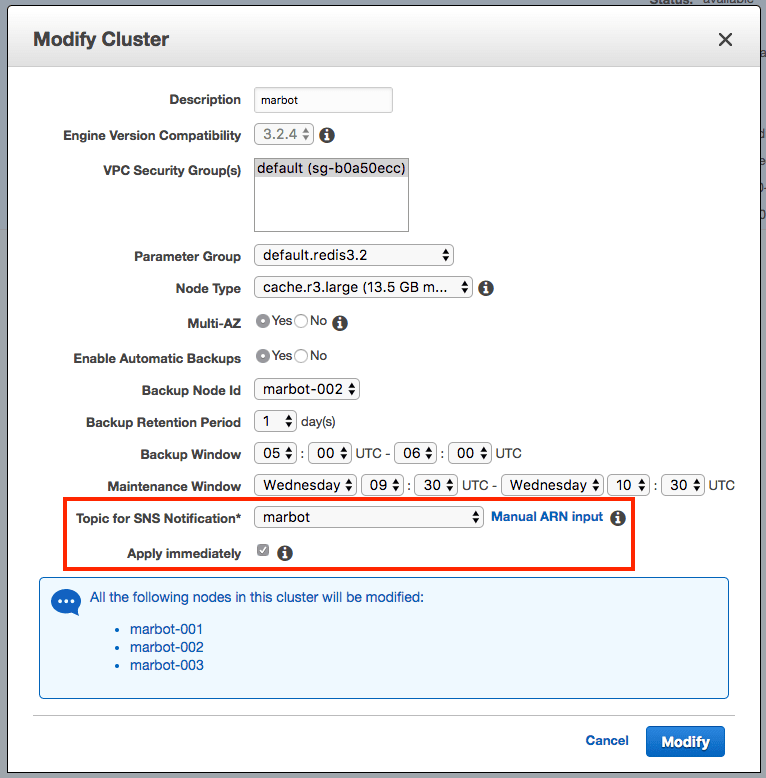
Sample Alert
You can simulate a failover with the AWS CLI. Replace the following value in the command below:
- REPLICATION_GROUP_ID with the name of the Redis cluster
aws --region us-east-1 elasticache test-failover --replication-group-id REPLICATION_GROUP_ID --node-group-id 0001 |
You should receive an alert in Slack:
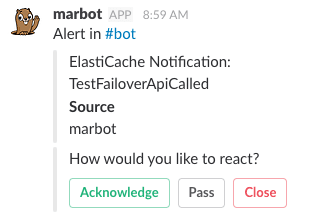

Chatbot for AWS Monitoring
Configure monitoring for Amazon Web Services: CloudWatch, EC2, RDS, EB, Lambda, and more. Receive and manage alerts via Slack. Solve incidents as a team.