< Back
Integration: Amazon DevOps Guru Notification
Amazon DevOps Guru detects behaviors that deviate from normal operating patterns so you can identify operational issues long before they impact your customers.
To connect DevOps Guru with Slack or Microsoft Teams:
- Add marbot to Slack or Microsoft Teams.
- Invite marbot to a channel.
- Send
@marbot Create an SNS topicto the channel. - Follow the wizard in the channel.
- Visit the Amazon DevOps Guru Console.
- In the left navigation bar, click on Settings.
- Under SNS notifications, push the Edit button.
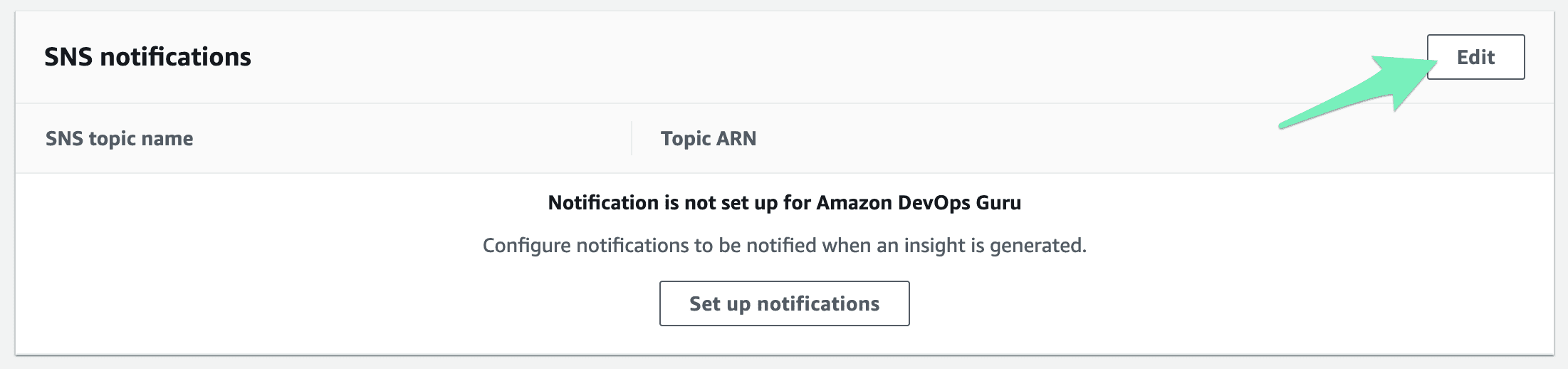
- Click on Add SNS topic.
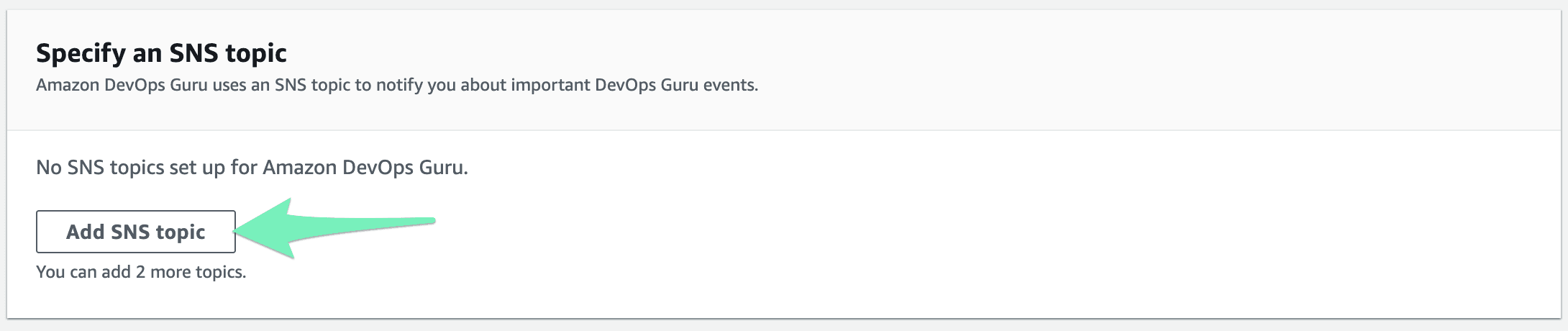
- Select the topic marbot-standalone-topic and click Save.
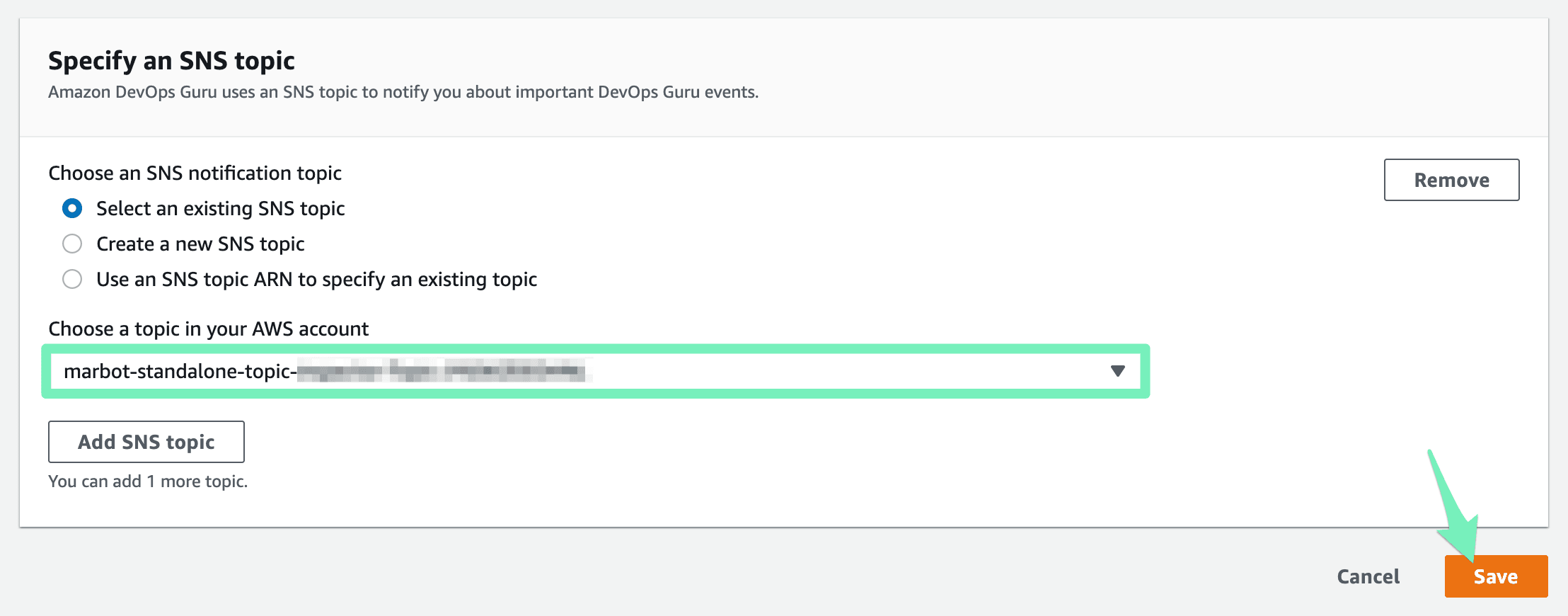
From now on, marbot will let you know about new insights from DevOps Guru:
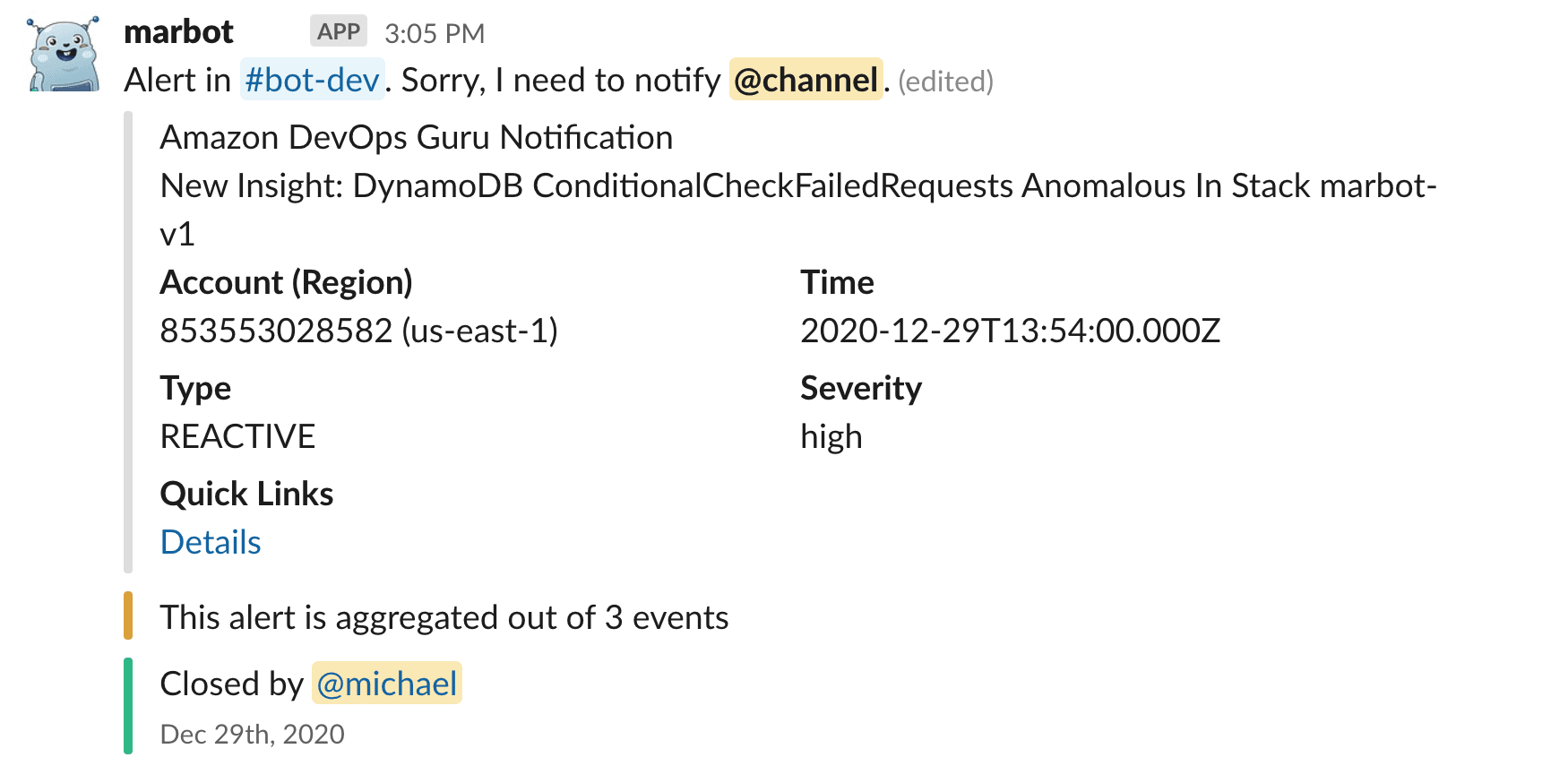

Chatbot for AWS Monitoring
Configure monitoring for Amazon Web Services: CloudWatch, EC2, RDS, EB, Lambda, and more. Receive and manage alerts via Slack. Solve incidents as a team.
Add to Slack
Add to Teams