Monitoring: AWS Trusted Advisor
AWS Trusted Advisor is a tool that Amazon Web Services (AWS) provides to help customers optimize their use of AWS services. It includes cost optimization, performance improvement, security, and fault tolerance recommendations by checking for potential issues and best practices.
Why should you monitor AWS Trusted Advisor checks?
Monitoring AWS Trusted Advisor checks is important because it helps ensure your AWS infrastructure runs optimally and securely. As shown in the following figure, marbot helps to monitor AWS Trusted Advisor:
- Configures monitoring by creating CloudWatch alarms
- Receives alerts and notifications from AWS
- Delivers notifications to a Slack or Microsoft Teams channel
- Escalates alerts among team members
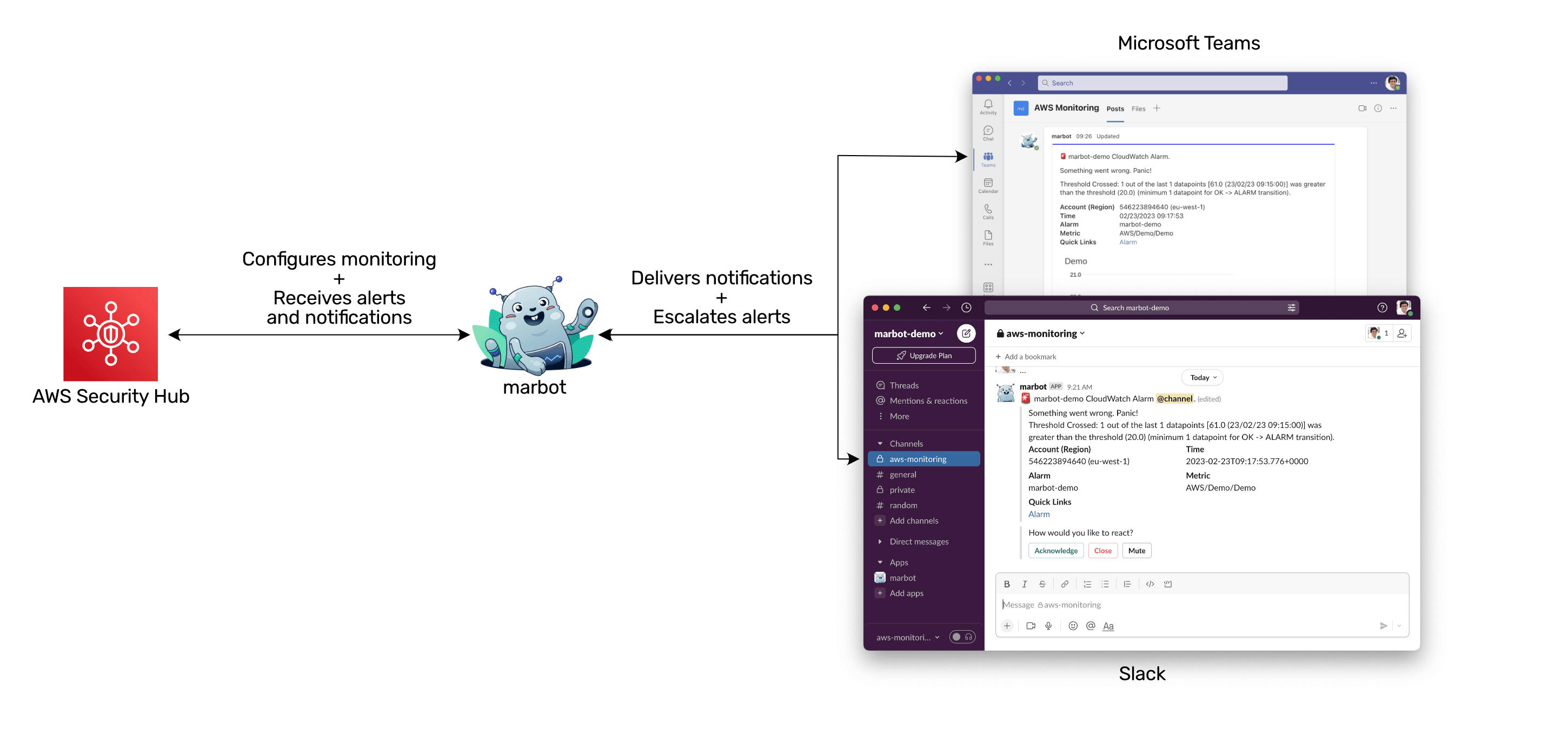
How does monitoring AWS Trusted Advisor work?
Without further ado, marbot notifies you about Trusted Advisor checks in one of the following categories.
- Cost optimization
- Performance
- Security
- Fault tolerance
- Service quotas
Here is an alert informing you about Trusted Advisor checks marked as Action recommended (red) of category Service quotas in Microsoft Teams.
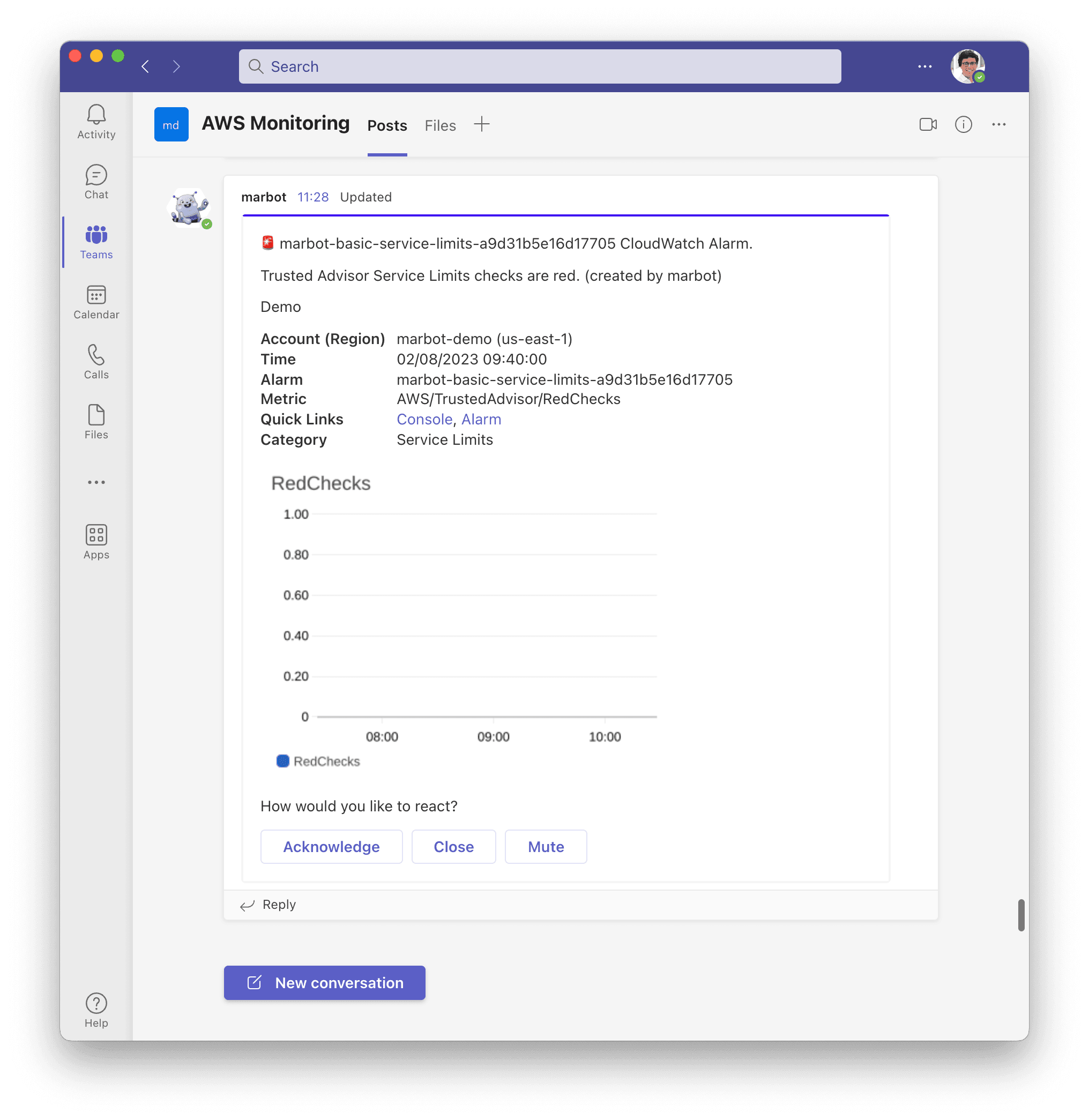
And here is the same alert in Slack.
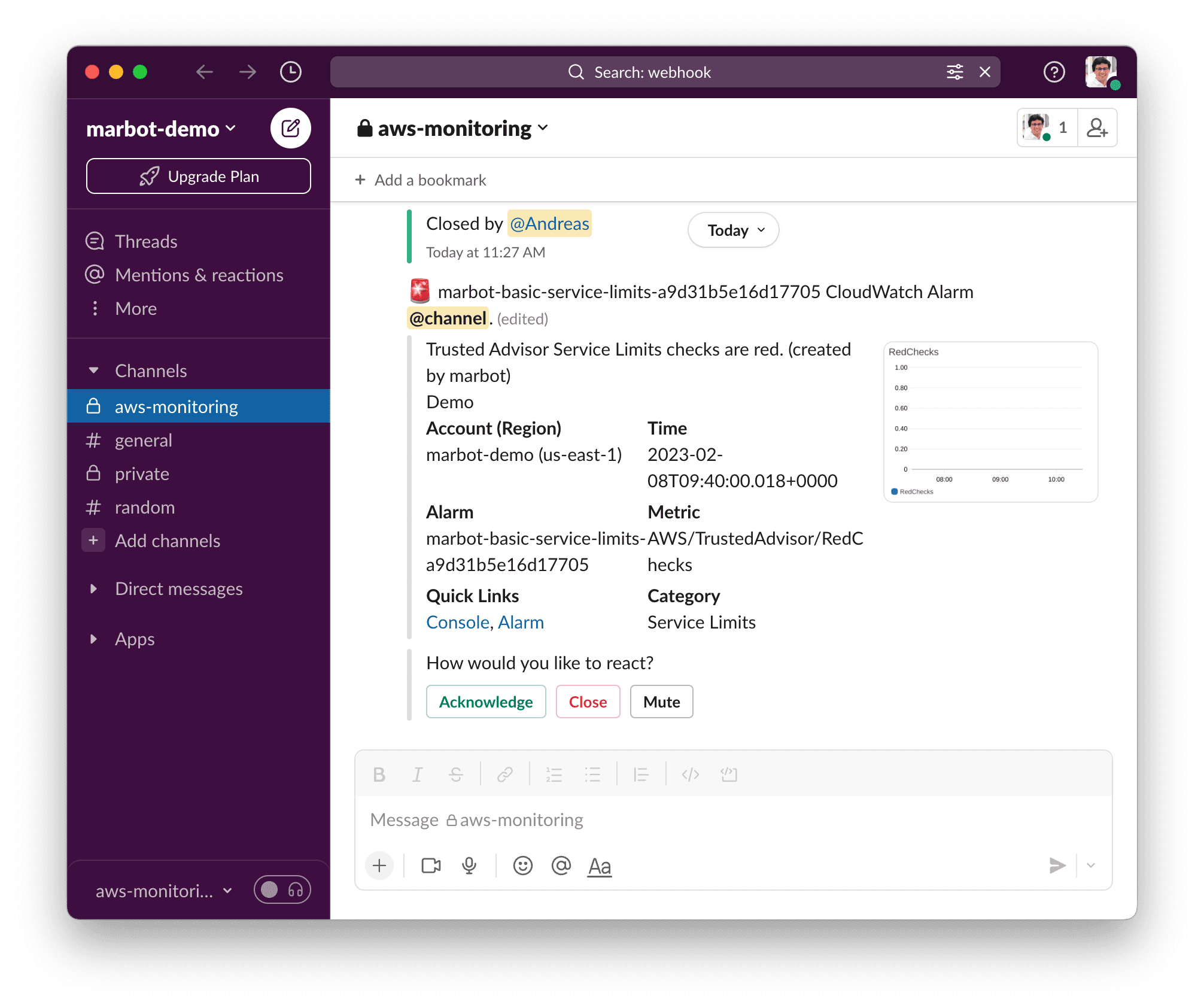
How do you set up monitoring of AWS Trusted Advisor?
marbot works with Slack and Microsoft Teams. Please select your platform and follow the Getting Started guide.
Which metrics does marbot monitor in detail?
marbot creates CloudWatch alarms to automatically monitor the following metrics.
| Metric | Description |
|---|---|
RedChecks |
Get alerted in case of red checks. |

Chatbot for AWS Monitoring
Configure monitoring for Amazon Web Services: CloudWatch, EC2, RDS, EB, Lambda, and more. Receive and manage alerts via Slack. Solve incidents as a team.