Monitoring: AWS Systems Manager
AWS Systems Manager is the operations hub for managing, automating, and securing your AWS applications and resources. Systems Manager enables IT administrators to configure, manage, and protect their AWS resources across hybrid cloud environments. DevOps engineers use Systems Manager to deploy applications and update all security settings for AWS resources using configuration templates, manually or through automated deployment.
Why should you monitor AWS Systems Manager?
AWS Systems Manager is about automating tasks to manage EC2 instances and other AWS resources. Automation is excellent as long as everything is working as expected. Monitoring SSM to detect failed maintenance windows, commands, and more is crucial.
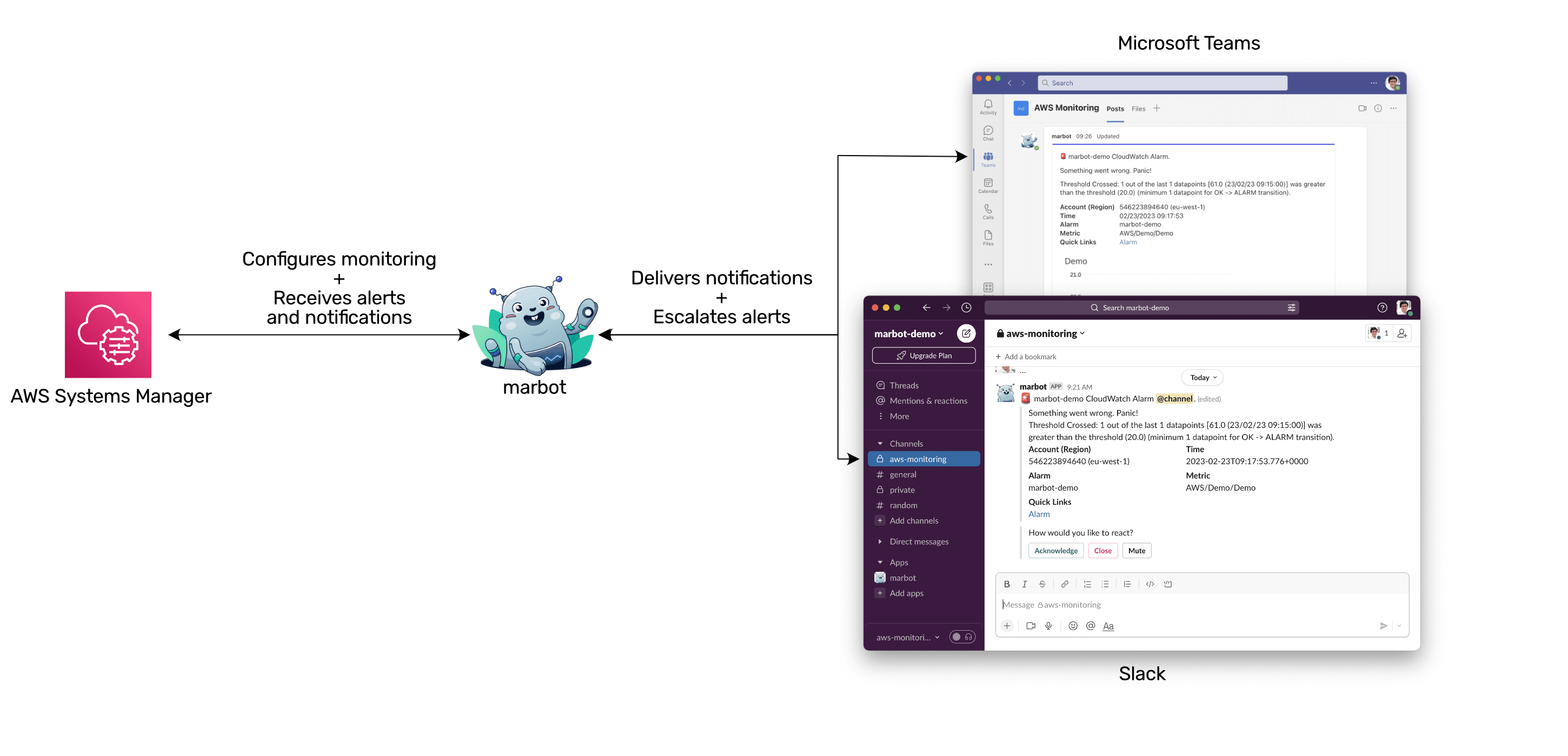
How does monitoring AWS Systems Manager work?
Without further ado, marbot monitors AWS Systems Manager. Here is what a notification delivered to a Microsoft Teams channel looks like.
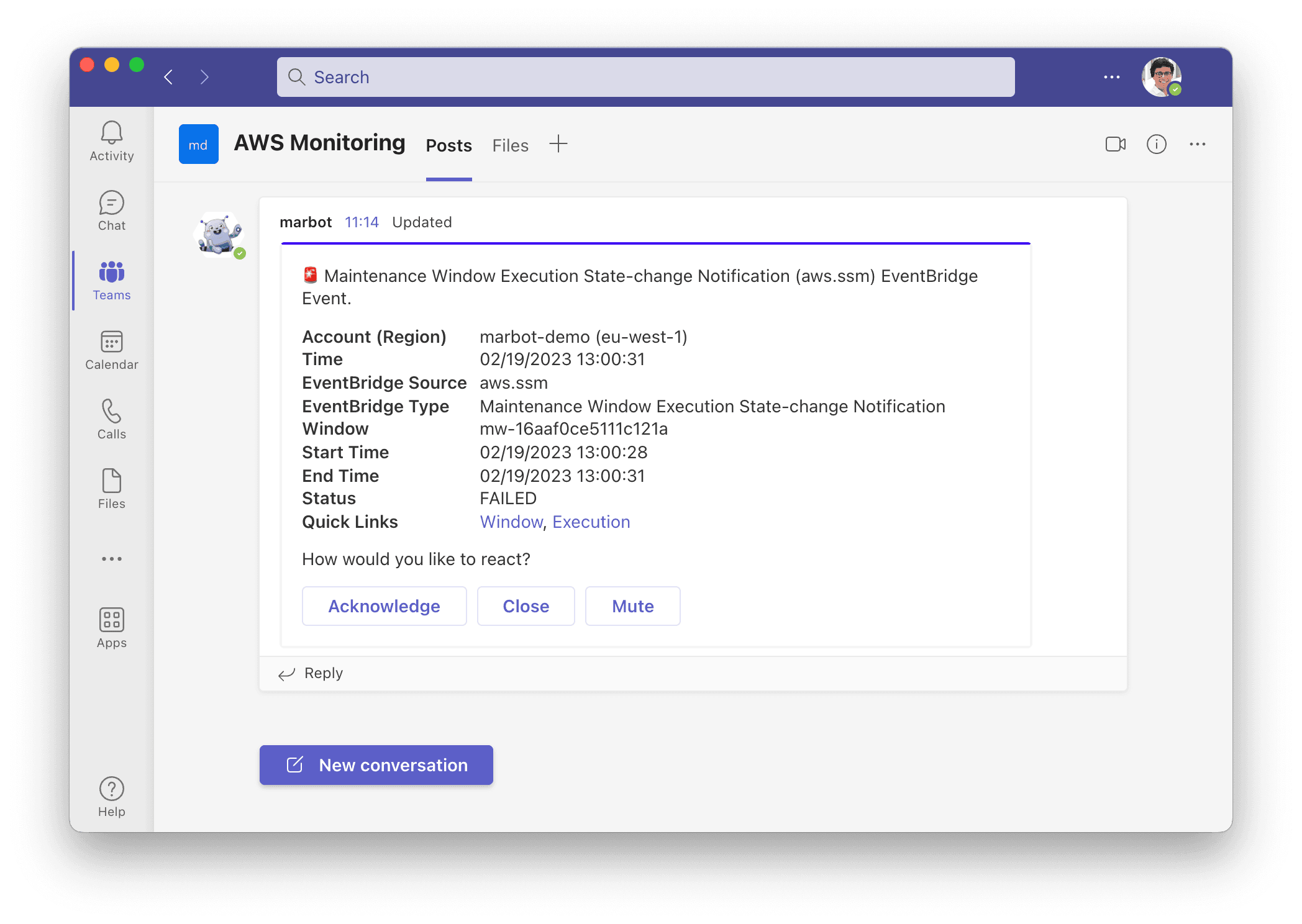
And here is the same alert in Slack.
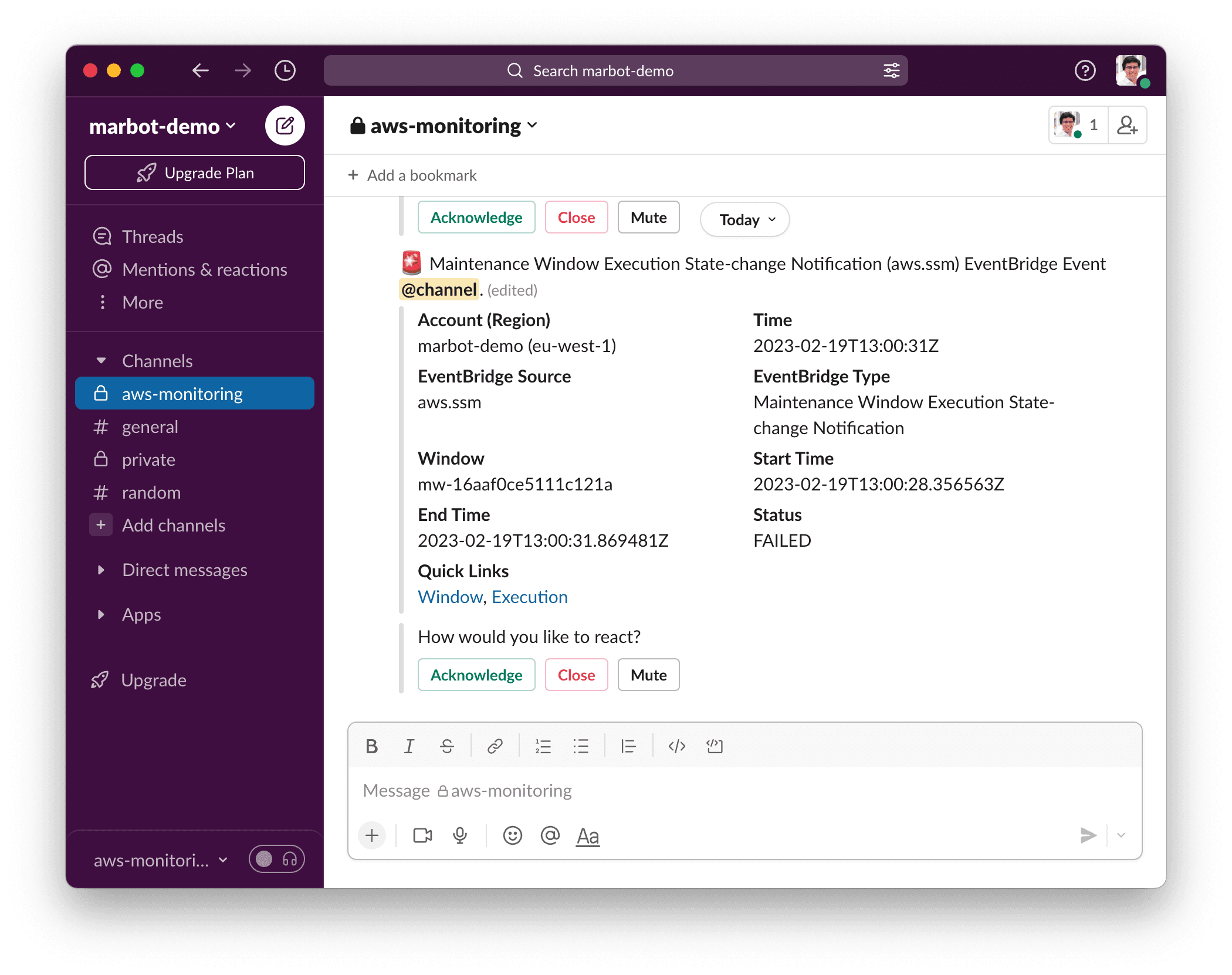
How do you set up monitoring of AWS Systems Manager?
marbot works with Slack and Microsoft Teams. Please select your platform and follow the Getting Started guide.
Which events does marbot monitor in detail?
marbot creates EventBridge rules to monitor the following events automatically.
| Event Type | Description |
|---|---|
Maintenance Window Execution State-change Notification |
Get alerted if a maintenance window fails or times out. |
EC2 Automation Execution Status-change Notification |
Get alerted if an automation fails or times out. |
Configuration Compliance State Change |
Get alerted if a compliance check fails. |
EC2 Command Status-change Notification |
Get alerted if a command fails or times out. |
EC2 State Manager Association State Change |
Get alerted if a State Manager association fails. |

Chatbot for AWS Monitoring
Configure monitoring for Amazon Web Services: CloudWatch, EC2, RDS, EB, Lambda, and more. Receive and manage alerts via Slack. Solve incidents as a team.