Monitoring: AWS Fargate Spot
AWS Fargate is a serverless compute engine for containers that allows users to run containers in a managed environment without addressing the underlying infrastructure. With Fargate Spot, AWS provides access to spare EC2 capacity at a discounted price that can be used for running Fargate tasks.
Fargate Spot is well-suited for applications that can tolerate interruptions, such as batch processing workloads, containerized microservices, and event-driven architectures. It is designed to provide significant cost savings while maintaining the same security, scalability, and availability level as Fargate tasks.
Why should you monitor AWS Fargate Spot?
It is crucial to monitor interruptions or capacity problems in AWS Fargate Spot to ensure the reliability and availability of containerized applications. By monitoring for potential spot instance interruptions and tracking capacity utilization, you can quickly identify and address issues that could impact the performance and availability of your workload.
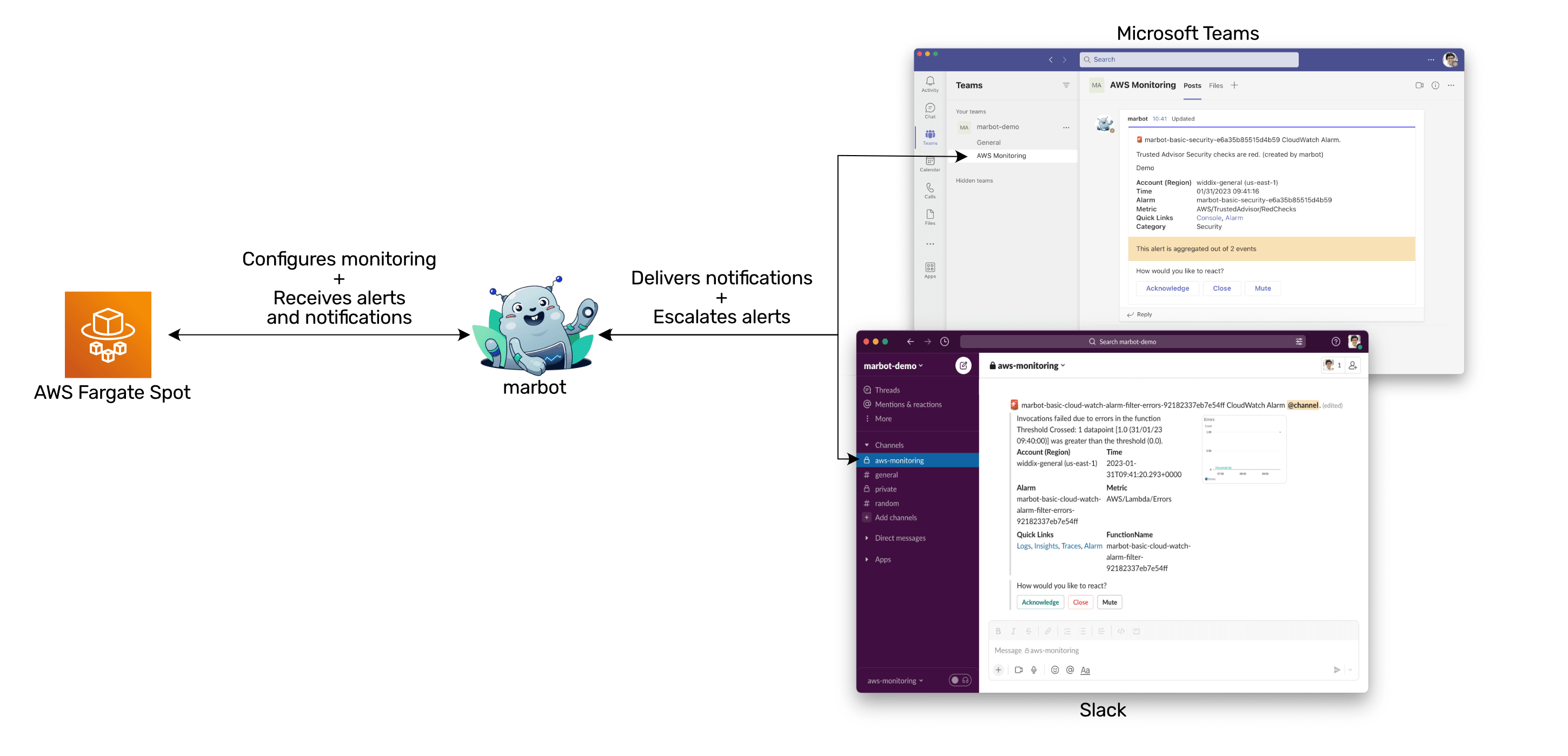
How does monitoring AWS Fargate Spot work?
Without further ado, marbot monitors interruptions and capacity issues of Fargate Spot in your AWS account. Here is what an alert delivered to a Microsoft Teams channel looks like.
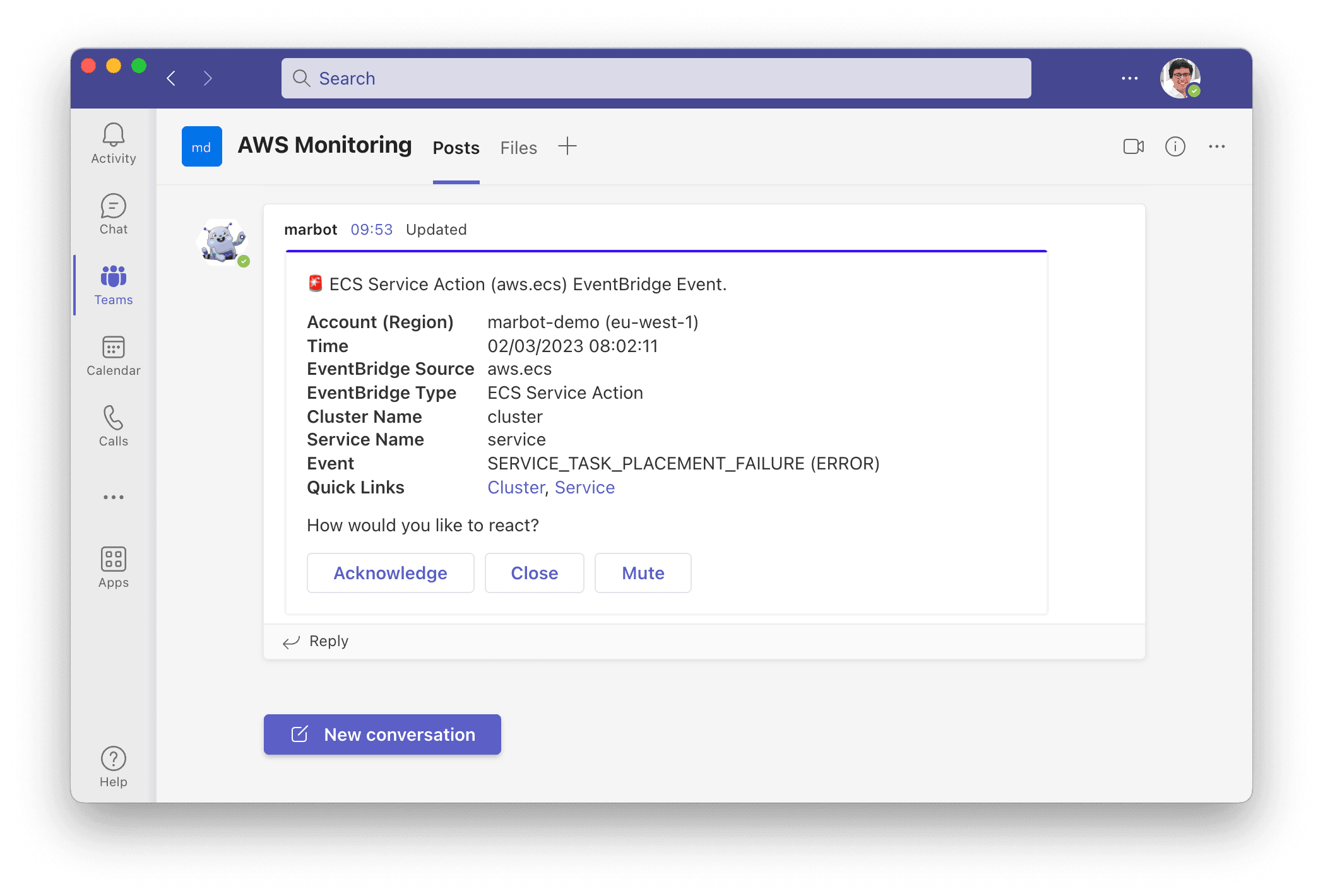
And here is the same alert in Slack.
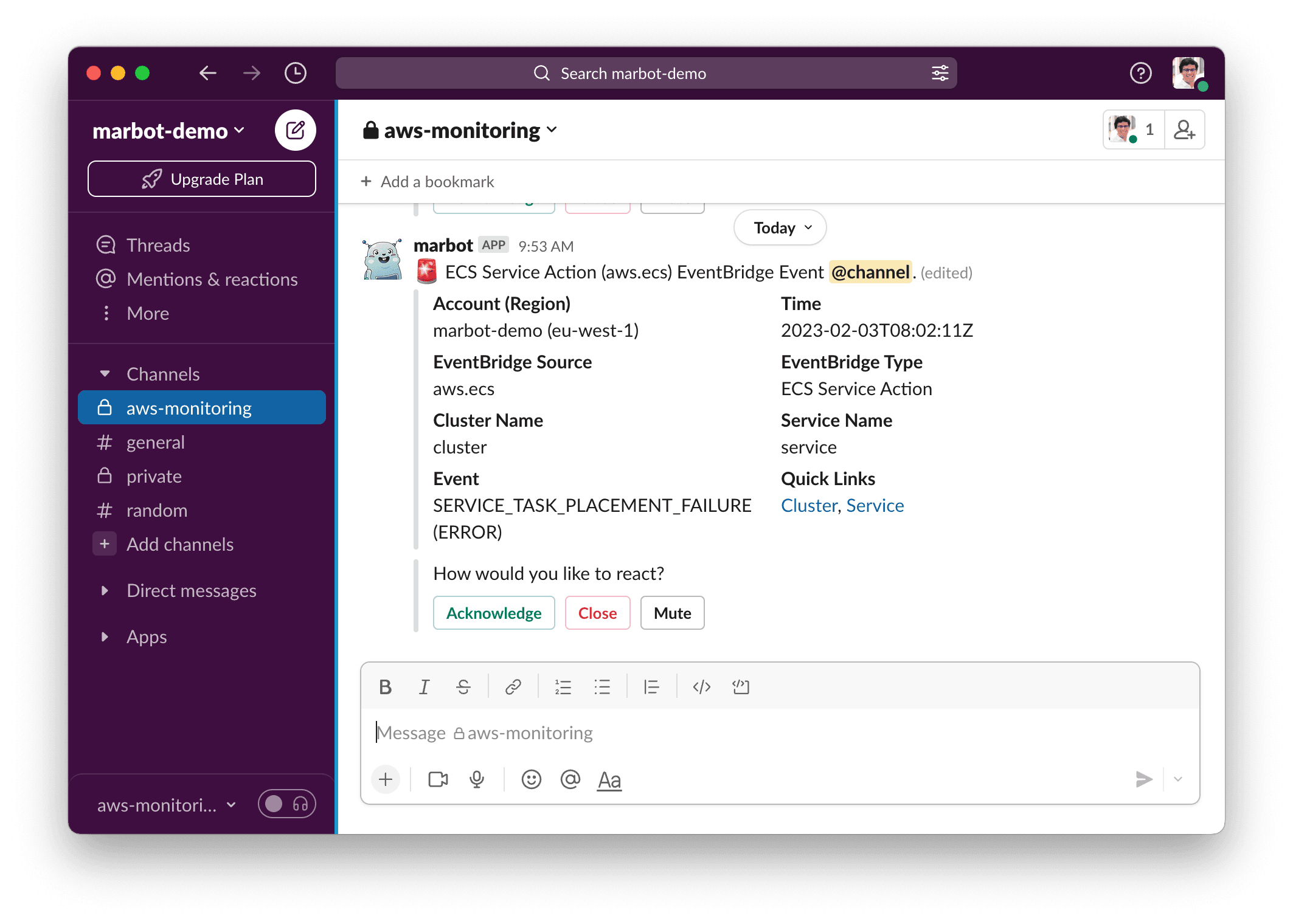
How do you set up monitoring of AWS Fargate Spot?
marbot works with Slack and Microsoft Teams. Please select your platform and follow the Getting Started guide.
Which events does marbot monitor in detail?
marbot creates EventBridge rules to monitor the following events automatically.
| Event Type | Description |
|---|---|
ECS Task State Change |
Get notified if a spot task is interrupted (2 minutes before termination). |
ECS Task State Change |
Get notified if a spot task is likely interrupted shortly. |

Chatbot for AWS Monitoring
Configure monitoring for Amazon Web Services: CloudWatch, EC2, RDS, EB, Lambda, and more. Receive and manage alerts via Slack. Solve incidents as a team.