Monitoring: AWS CodePipeline
AWS CodePipeline is a fully-managed continuous integration and delivery (CI/CD) service that automates your applications’ building, testing, and deployment. It provides a seamless workflow that allows you to release new features, updates, and fixes to your applications quickly and reliably.
Why should you monitor AWS CodePipeline?
Fast feedback cycles are crucial for successful Continuous Integration and Continuous Delivery (CI/CD) pipelines for several reasons:
- Early detection of defects: By providing fast feedback, CI/CD pipelines can quickly identify and flag potential issues in code changes.
Faster time to market: Fast feedback cycles enable developers to release changes more frequently and confidently. - Improved quality: By catching defects early in the development process, fast feedback cycles enable teams to ensure that the final product is of higher quality and meets the needs of the end users.
That’s why it is crucial to monitor AWS CodePipeline.
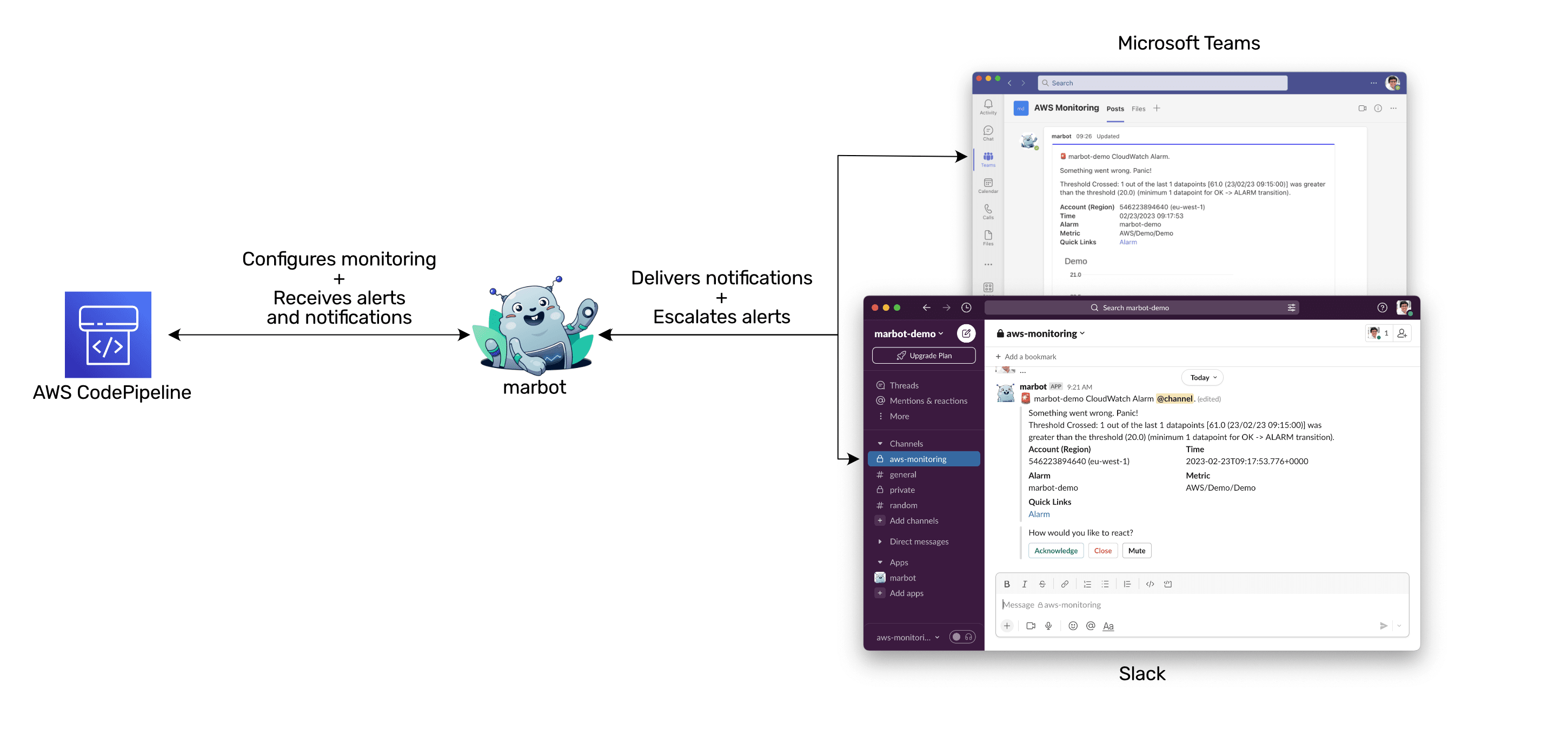
How does monitoring AWS CodePipeline work?
Without further ado, marbot monitors AWS CodePipeline. Here is what a notification delivered to a Microsoft Teams channel looks like.
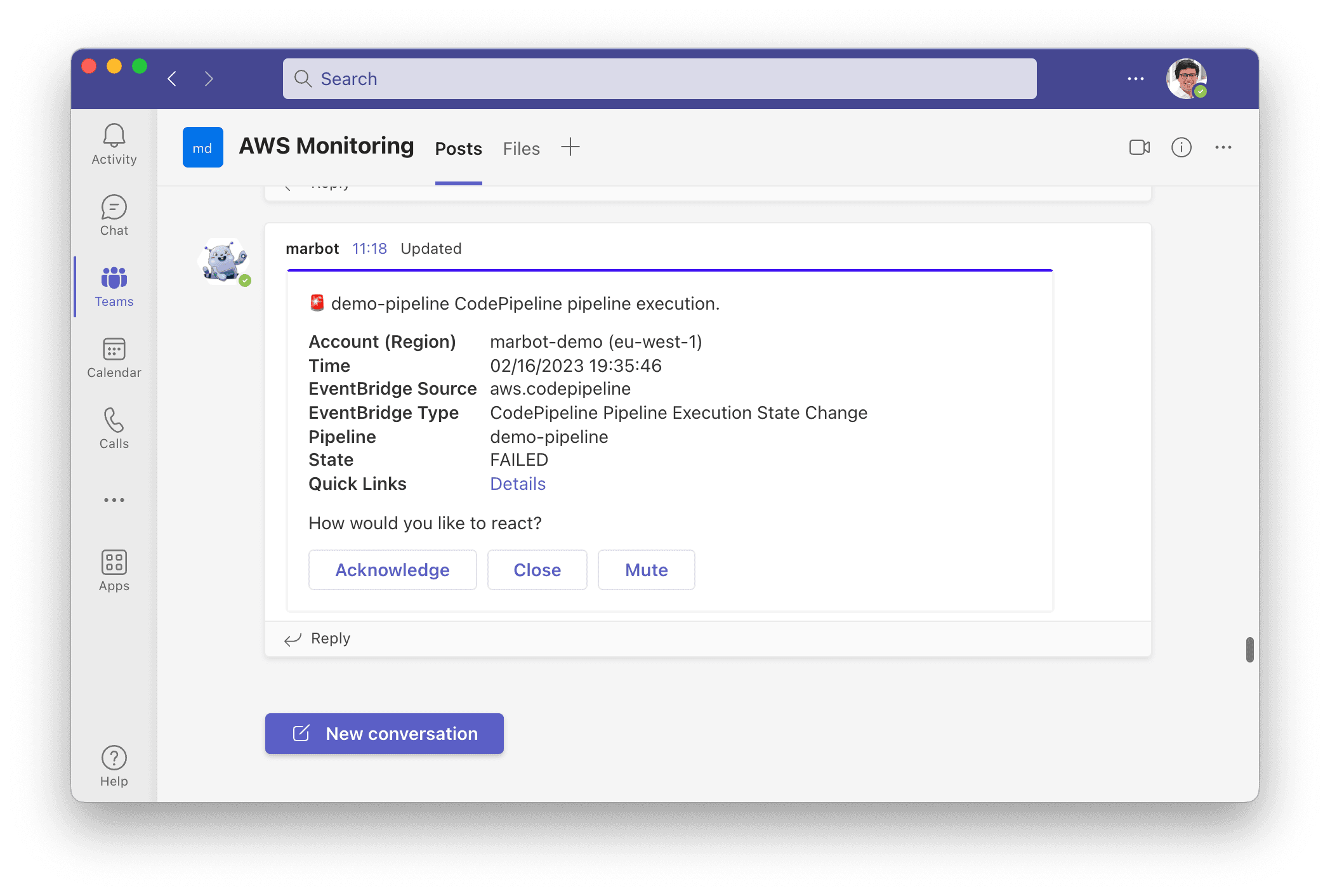
And here is the same alert in Slack.
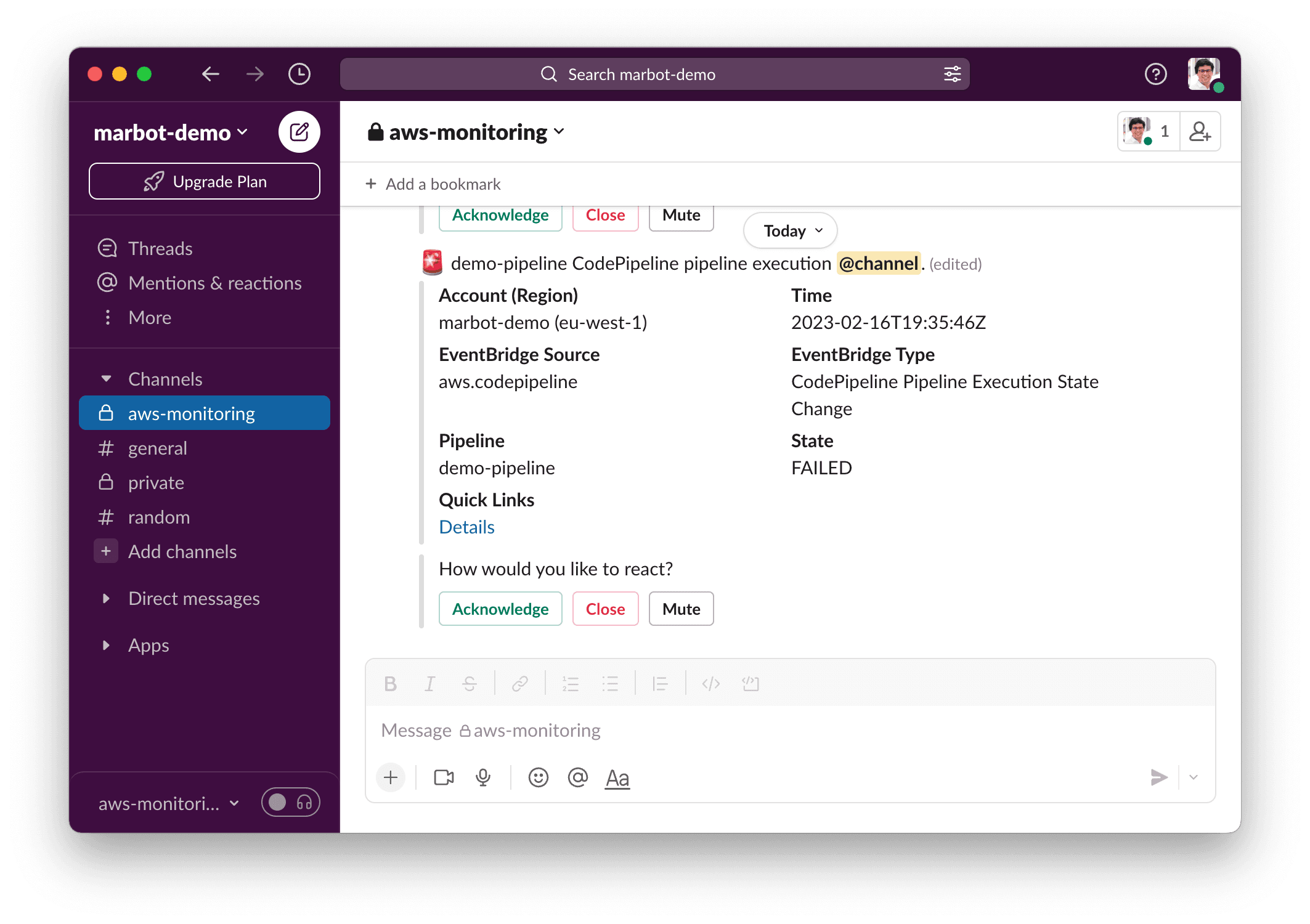
How do you set up monitoring of AWS CodePipeline?
marbot works with Slack and Microsoft Teams. Please select your platform and follow the Getting Started guide.
Which events does marbot monitor in detail?
marbot creates EventBridge rules to monitor the following events automatically.
| Event Type | Description |
|---|---|
CodePipeline Pipeline Execution State Change |
Get alerted if a pipeline fails. |
CodePipeline Pipeline Execution State Change |
Get notified if a pipeline succeeds. |
How to handle CodePipeline Approvals with marbot?
With AWS CodePipeline Approvals, you can add a manual approval step to a CI/CD pipeline.
Adding or editing an approval action
- Visit []https://console.aws.amazon.com/codesuite/codepipeline/pipelines()
- Select one of your existing pipelines where you want to add (or edit) a manual approval action
- Click on the Edit button at the top
- Edit or add the approval action
- Set Action provider to
Manual approval - Set SNS topic ARN to your SNS topic ARN that you created for marbot.
- Click on the Save button.
- Click on the Save button at the top.
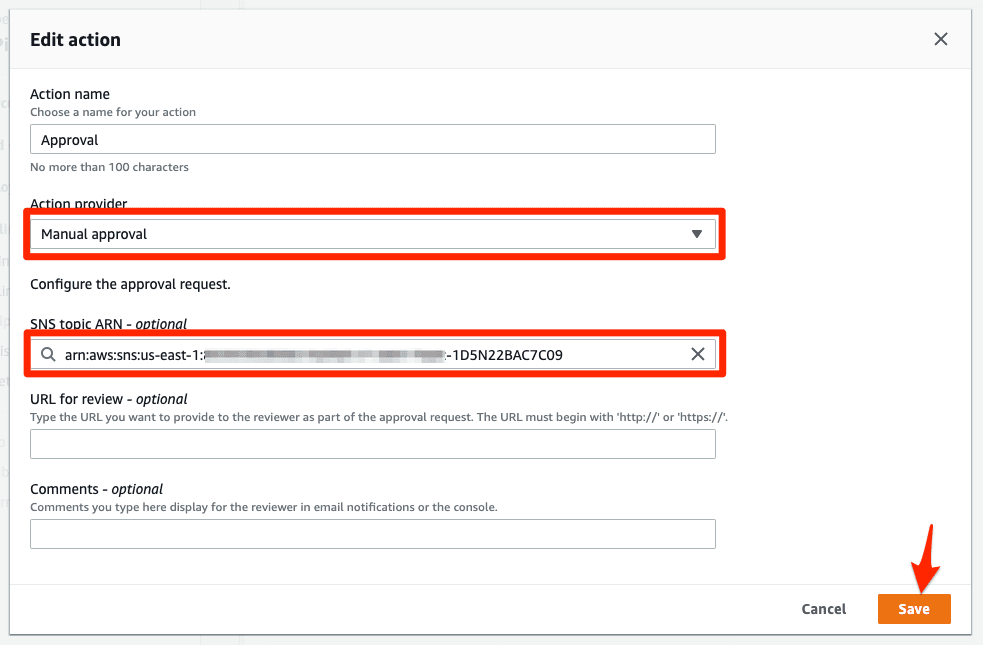

Chatbot for AWS Monitoring
Configure monitoring for Amazon Web Services: CloudWatch, EC2, RDS, EB, Lambda, and more. Receive and manage alerts via Slack. Solve incidents as a team.