Monitoring: AWS CodeCommit
AWS CodeCommit is a fully-managed source control service that provides secure and scalable Git-based repositories for your code. It allows you to store and manage your code in a private Git repository that can be accessed securely anywhere. With CodeCommit, you can easily collaborate with other developers on your team, manage code changes and track version history.
Why should you monitor AWS CodeCommit?
Monitoring AWS CodeCommit pull requests is important for several reasons:
- Code Review: CodeCommit pull requests allow developers to review code changes and collaborate on new features or bug fixes. By monitoring these pull requests, you can ensure that code changes are appropriately reviewed and approved before merging into the main branch.
- Workflow Optimization: Monitoring pull requests can help optimize workflow and ensure developers follow the appropriate development processes. This includes ensuring that changes are adequately tested, that code reviews are performed, and that changes are merged into the appropriate branch.
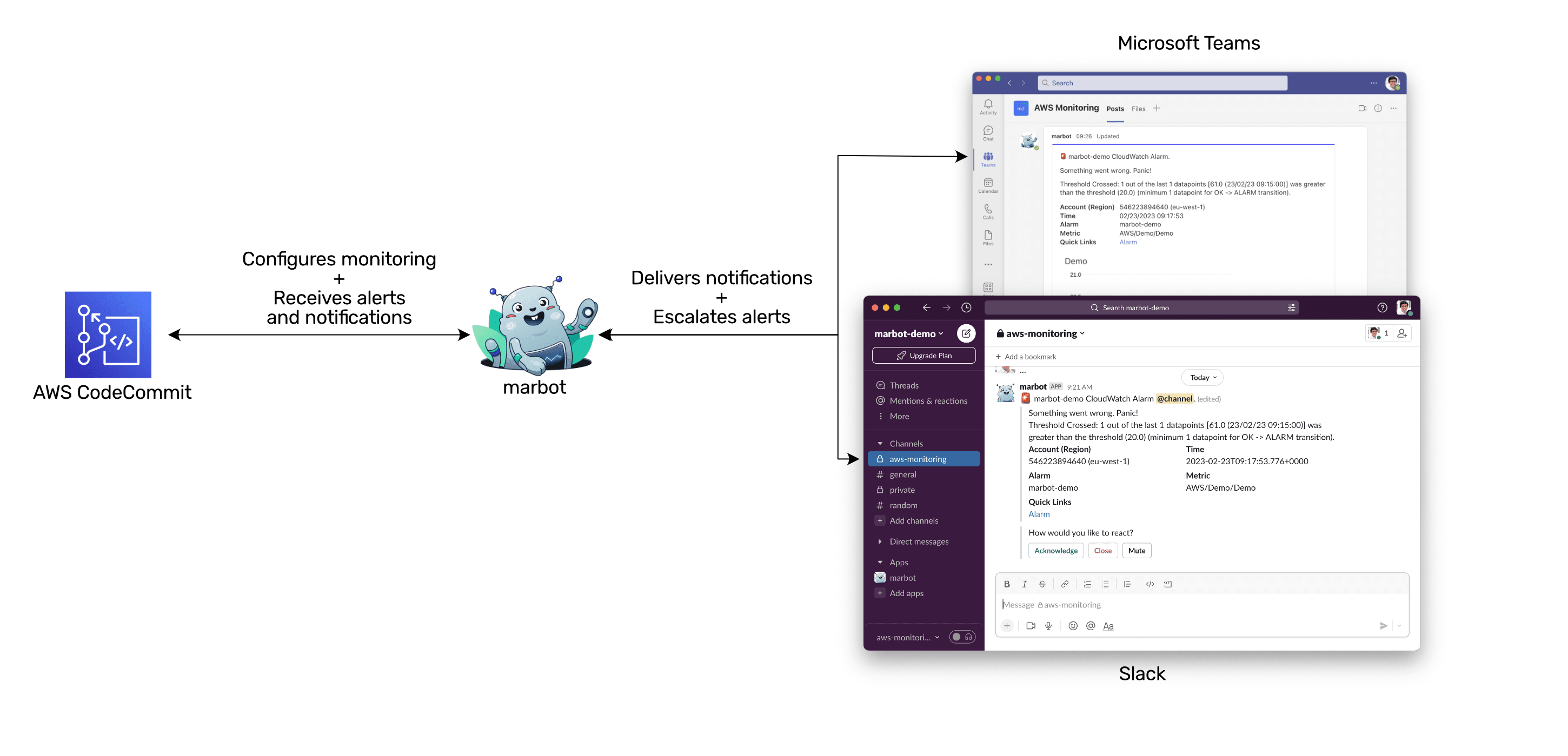
How does monitoring AWS CodeCommit work?
Without further ado, marbot monitors AWS CodeCommit. Here is what a notification delivered to a Microsoft Teams channel looks like.
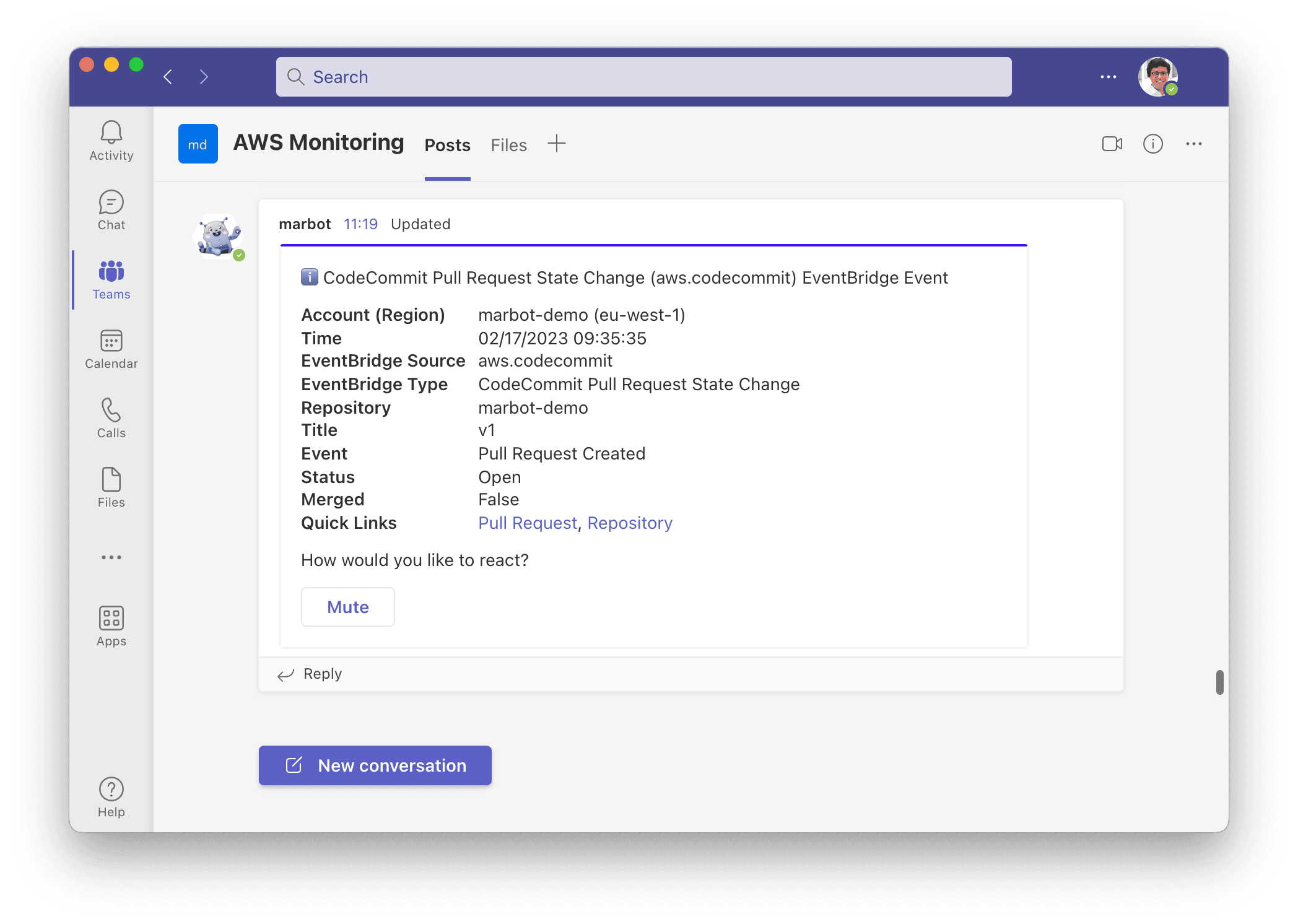
And here is the same alert in Slack.
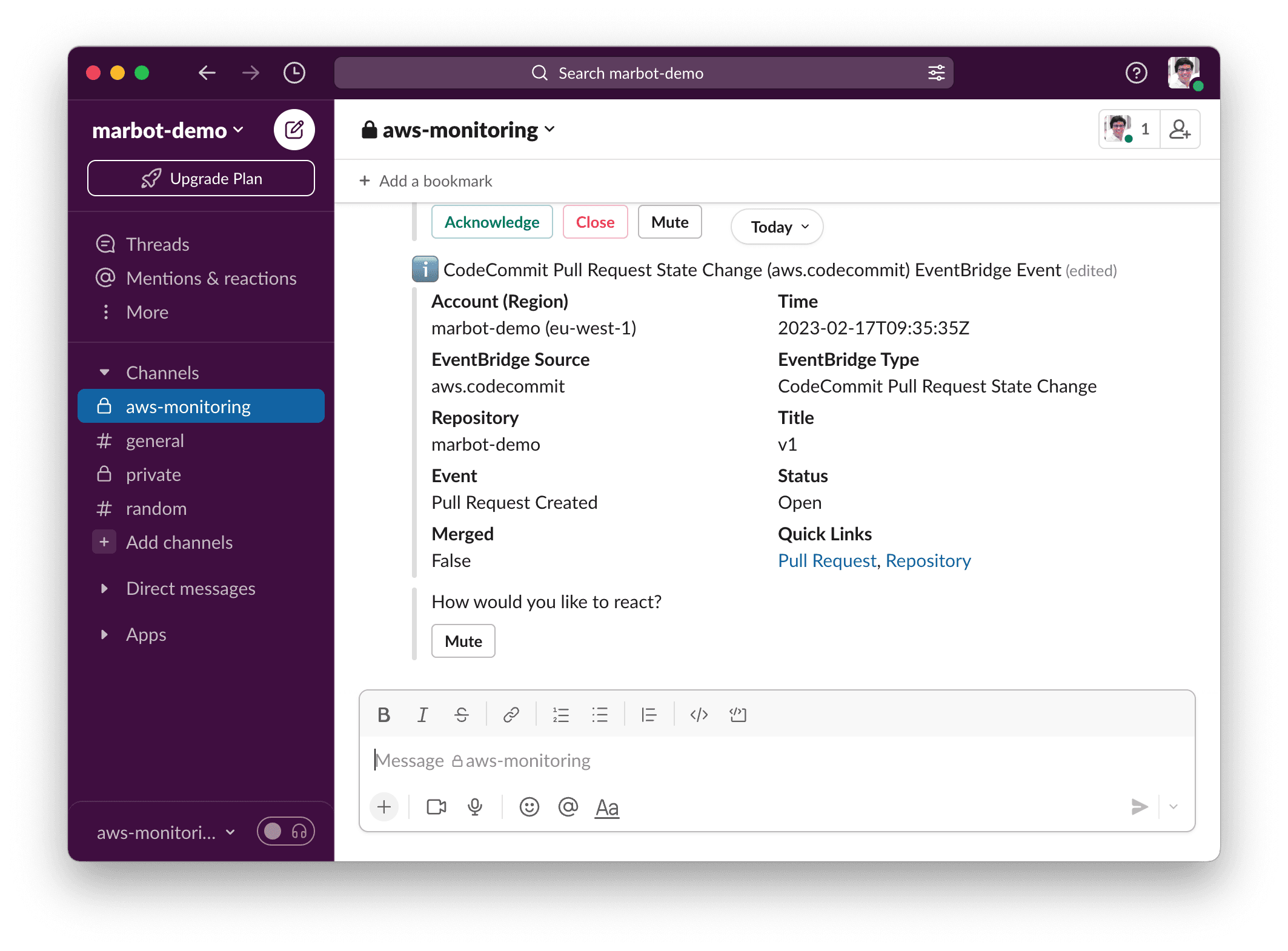
How do you set up monitoring of AWS CodeCommit?
marbot works with Slack and Microsoft Teams. Please select your platform and follow the Getting Started guide.
Which events does marbot monitor in detail?
marbot creates EventBridge rules to monitor the following events automatically.
| Event Type | Description |
|---|---|
CodeCommit Pull Request State Change |
Get notified if a pull request changes. |

Chatbot for AWS Monitoring
Configure monitoring for Amazon Web Services: CloudWatch, EC2, RDS, EB, Lambda, and more. Receive and manage alerts via Slack. Solve incidents as a team.