Monitoring: AWS Backup
AWS Backup is a fully managed backup and recovery service that makes it easy to centralize and automate the backup of your AWS resources, including Amazon EBS volumes, Amazon RDS databases, Amazon DynamoDB tables, and Amazon EFS file systems. AWS Backup also provides data retention, transfer, and lifecycle management tools, making it a comprehensive solution for managing your AWS backups.
Why should you monitor AWS Backup?
Monitoring AWS Backup is important for ensuring the success and reliability of your backup and recovery operations. One of the key reasons to monitor AWS Backup is to spot issues with failed backup jobs.
Failed backup jobs can occur for various reasons, including resource unavailability, configuration errors, or network connectivity issues. When backup jobs fail, it can leave your data at risk and cause significant downtime if data needs to be recovered.
That’s why it is crucial to monitor AWS Backup.
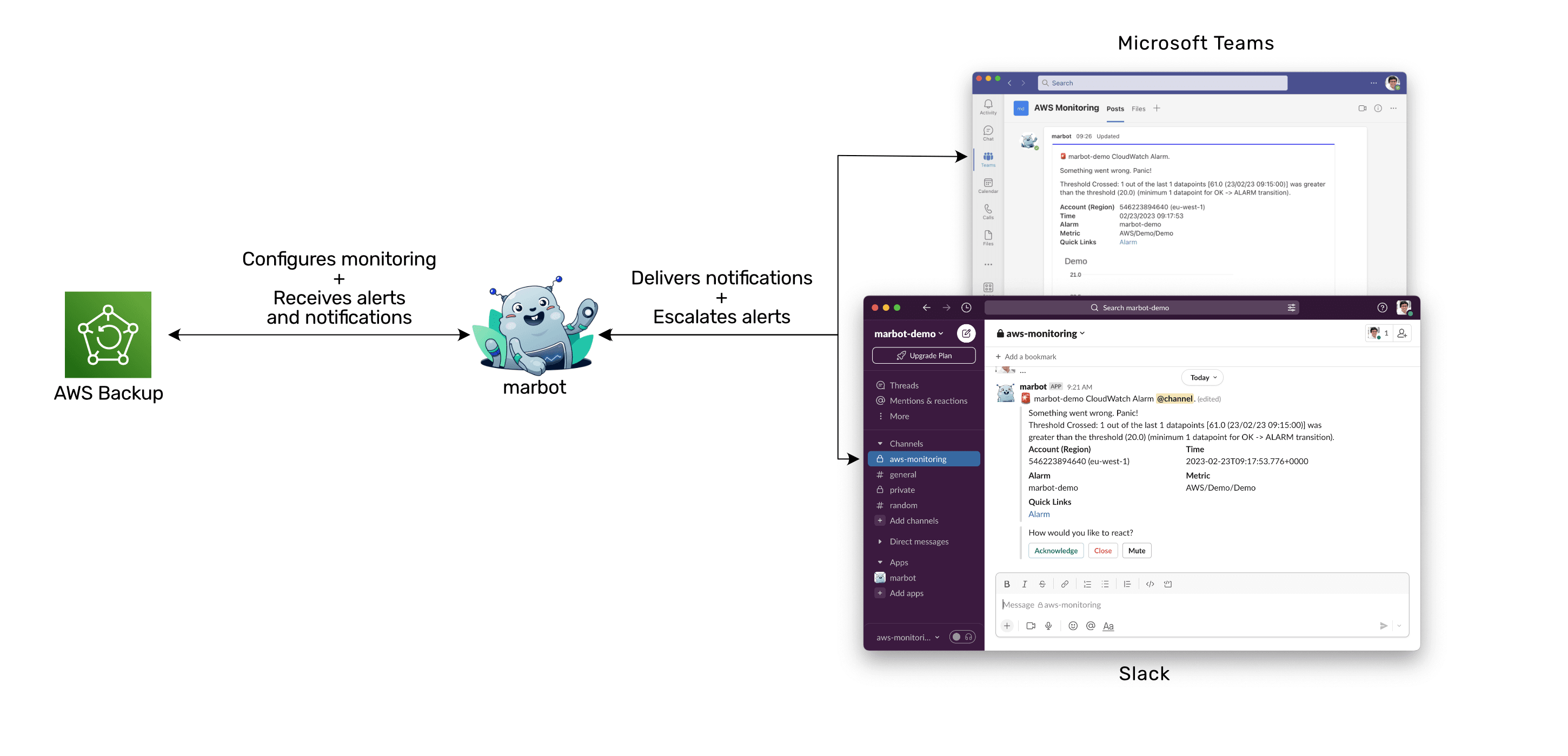
How does monitoring AWS Backup work?
Without further ado, marbot monitors AWS Backup. Here is what a notification delivered to a Microsoft Teams channel looks like.
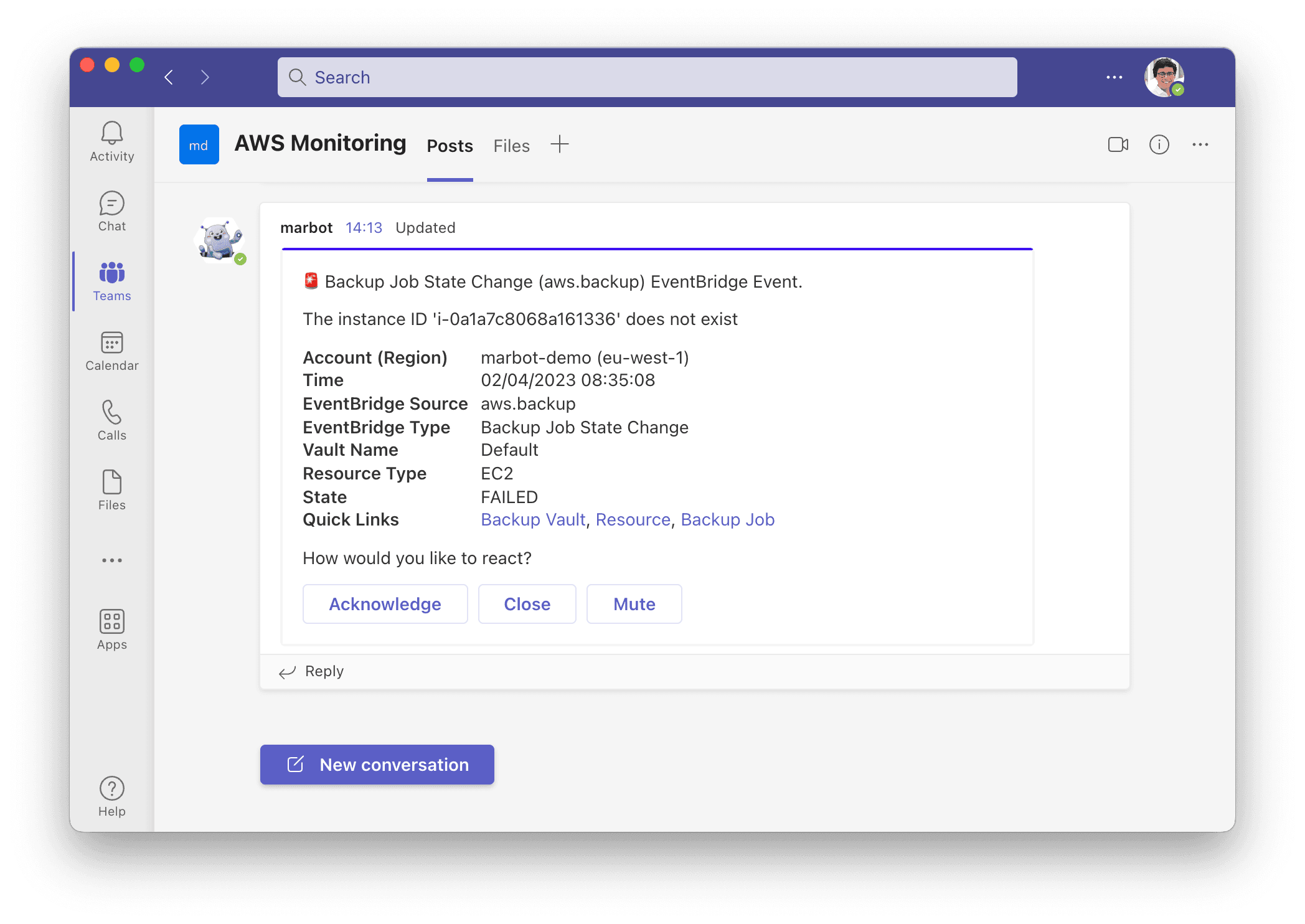
And here is the same alert in Slack.
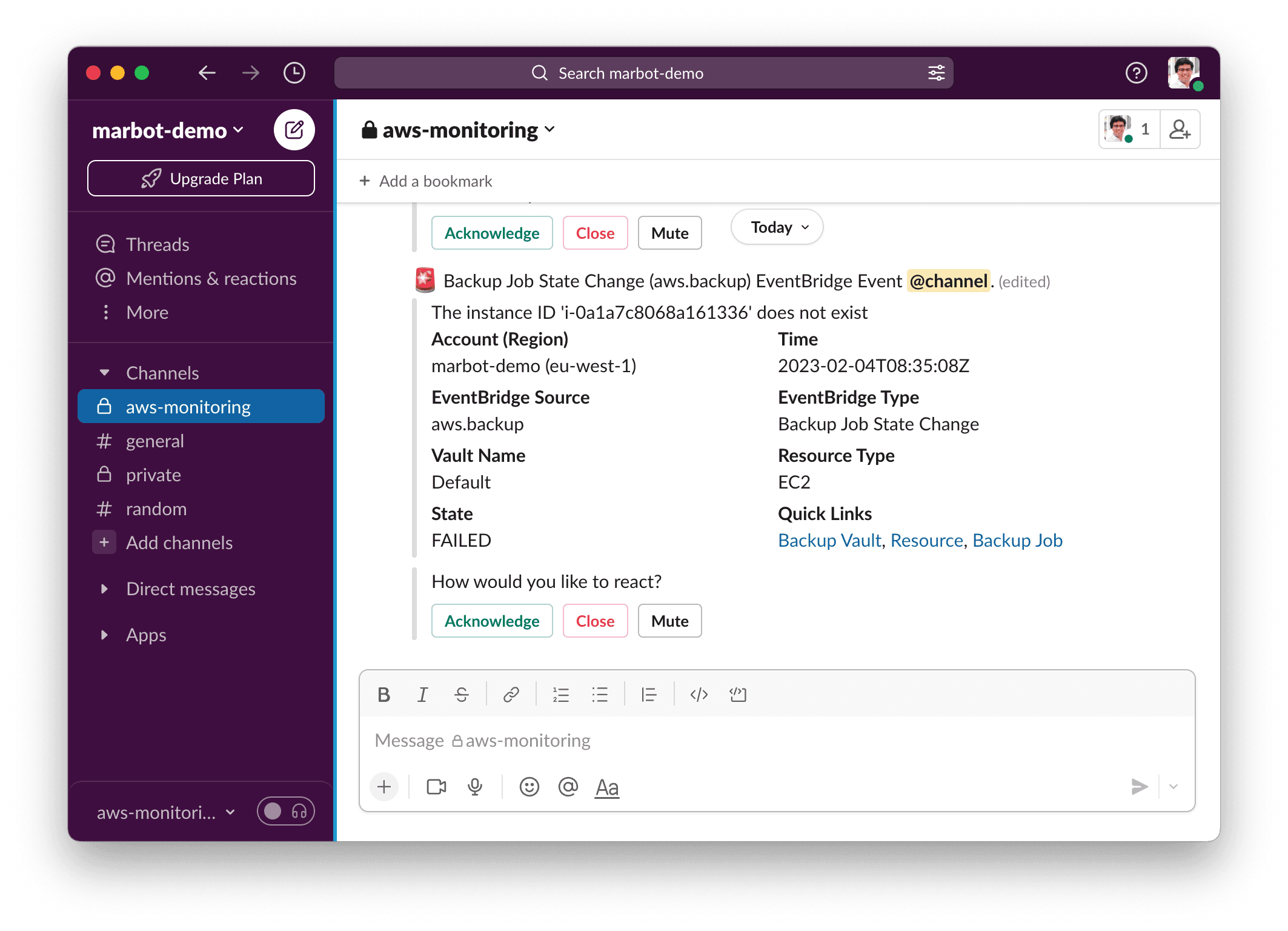
How do you set up monitoring of AWS Backup?
marbot works with Slack and Microsoft Teams. Please select your platform and follow the Getting Started guide.
Which events does marbot monitor in detail?
marbot creates EventBridge rules to monitor the following events automatically.
| Event Type | Description |
|---|---|
Backup Job State Change |
Get alerted if a backup job fails. |
Backup Job State Change |
Get notified if a backup job succeeds. |
Copy Job State Change |
Get alerted if a copy job fails. |
Copy Job State Change |
Get notified if a copy job succeeds. |
Restore Job State Change |
Get alerted if a restore job fails. |
Restore Job State Change |
Get notified if a restore job succeeds. |

Chatbot for AWS Monitoring
Configure monitoring for Amazon Web Services: CloudWatch, EC2, RDS, EB, Lambda, and more. Receive and manage alerts via Slack. Solve incidents as a team.