Monitoring Assistant
This feature is not availavle for all customers. For earlier installations, please read Monitoring Setup Assistant.
- marbot for Slack after 2022-12-15.
- marbot for Microsoft Teams after 2023-01-17.
Setting up monitoring on AWS is hard. AWS provides countless features and sources of events. Overlooking the important settings is easy. The Monitoring Assistant helps you to monitor all the relevant sources of your AWS infrastructure via CloudWatch Alarms, EventBridge Rules, or more service-specific features such as RDS Event Notifications.
Launch Monitoring Assistant by sending a message in a channel and mention @marbot:
@marbot setup
This is how the monitoring assistant looks in Slack.
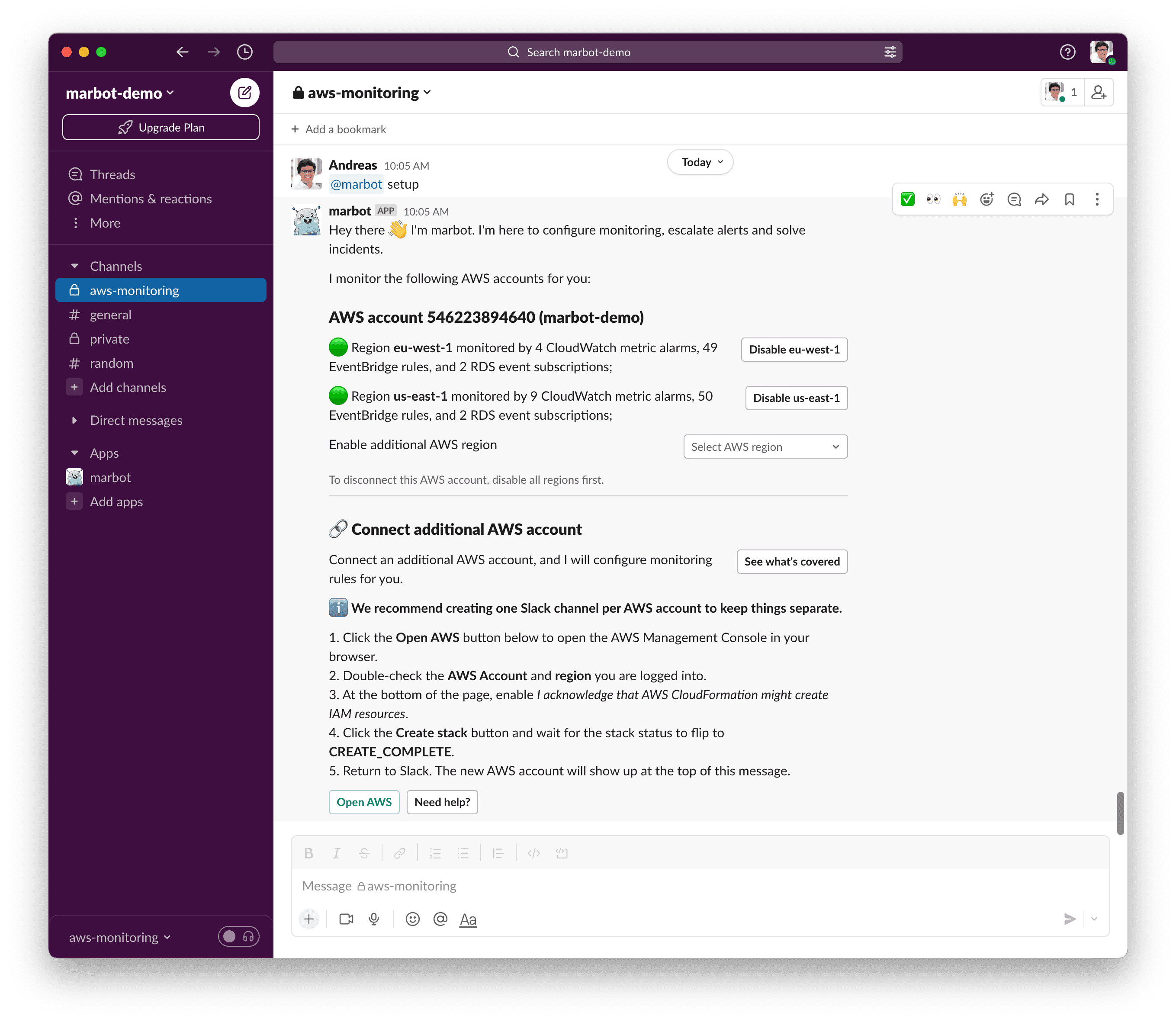
And here is the monitoring assistant for Microsoft Teams.
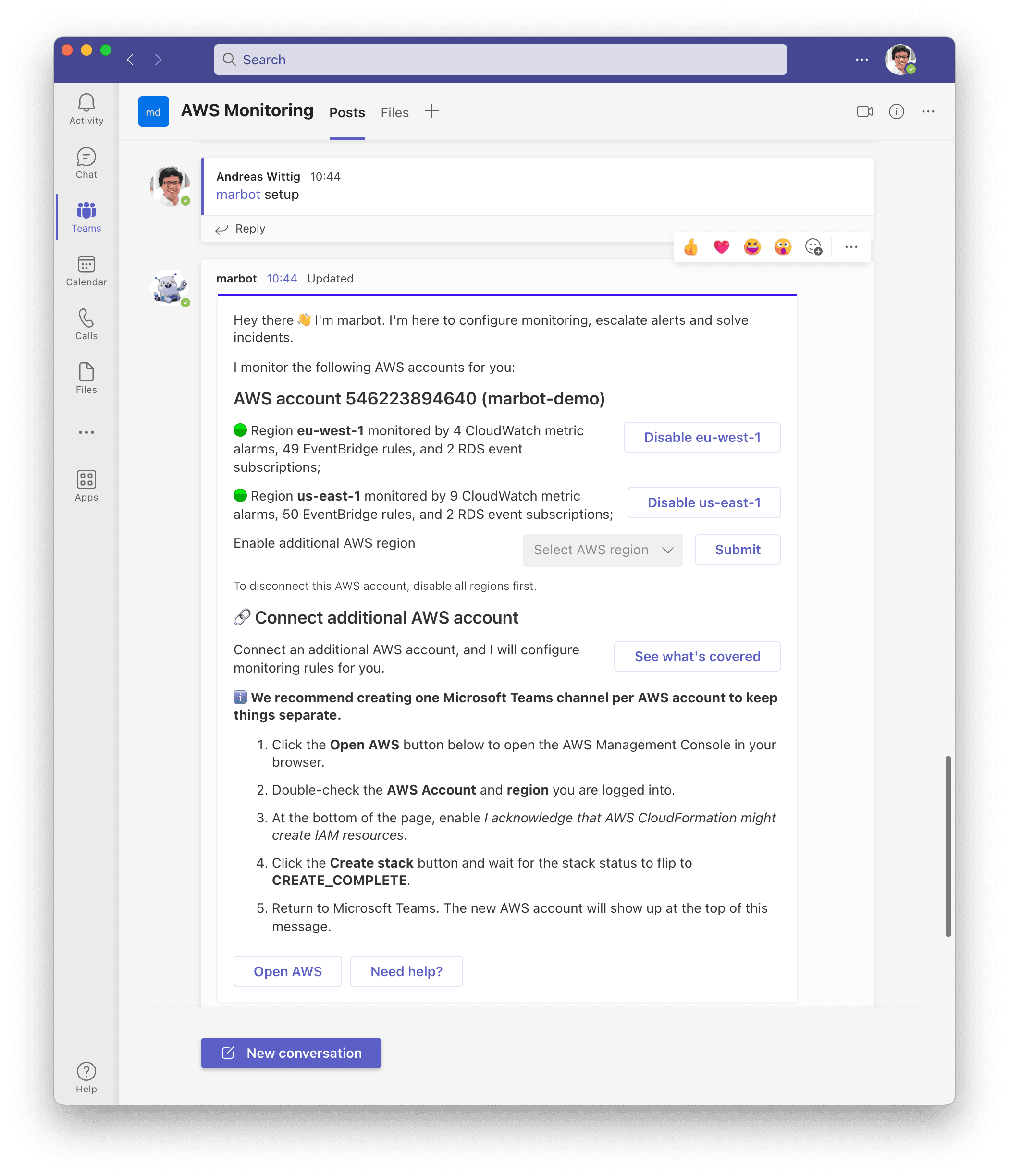
Monitoring coverage
Each enabled AWS account region is monitored by marbot. The following AWS services are covered:
- Security: Trusted Advisor, Health, GuardDuty, Macie, SecurityHub, Inspector, ACM, root user logins;
- Compute: ElasticBeanstalk, EC2, EC2 Spot, EC2 Fleet, ECS, Fargate Spot, Auto Scaling Groups, Batch, OpsWorks;
- DevOps: CodePipeline, CodeBuild, CodeDeploy, CodeCommit, X-Ray;
- Storage: RDS, EBS, ES, OpenSearch, Backup;
- Analytics: EMR, Glue, IoT Analytics, Athena;
- Cost: monthly costs, savings plans coverage & utilization;
- Others: ECR, DLM, SSM, SQS, ALB, AppFlow;

Chatbot for AWS Monitoring
Configure monitoring for Amazon Web Services: CloudWatch, EC2, RDS, EB, Lambda, and more. Receive and manage alerts via Slack. Solve incidents as a team.