Monitoring: Amazon AppFlow
Amazon AppFlow is a fully-managed integration service that enables you to securely pass data between software-as-a-service (SaaS) applications, such as Salesforce and AWS services. Amazon AppFlow allows you to ingest contact records from Salesforce to Amazon Redshift or pull support tickets from Zendesk to an Amazon S3 bucket.
Why should you monitor Amazon AppFlow?
When working with Amazon AppFlow, keeping a close eye on the on-demand or scheduled jobs you have set up is crucial. This means being notified as soon as possible if a job fails. By monitoring these jobs, you can ensure that your systems operate on accurate and complete data, thereby avoiding any potentially costly errors or problems.
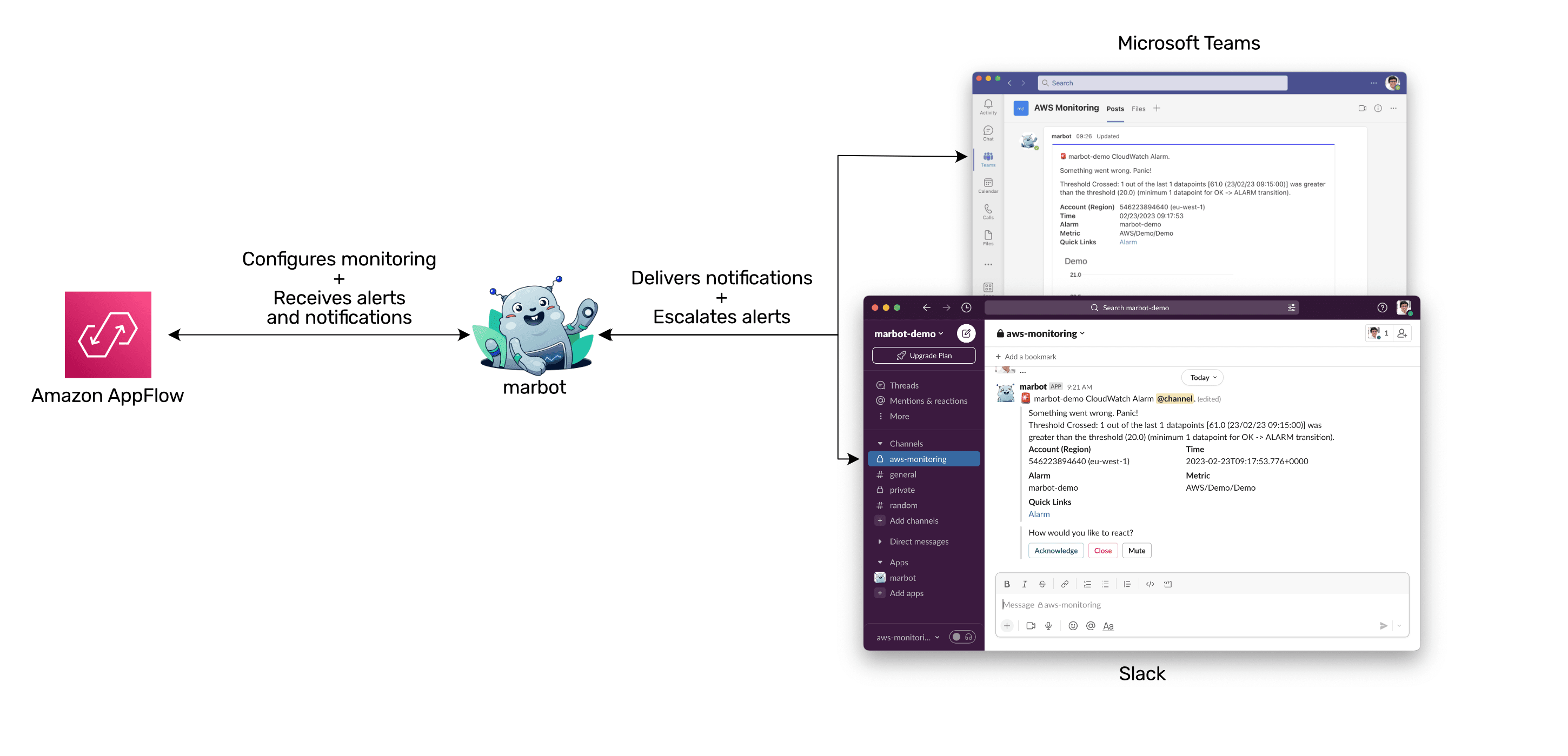
How does monitoring Amazon AppFlow work?
Without further ado, marbot monitors Amazon AppFlow. Here is what a notification delivered to a Microsoft Teams channel looks like.
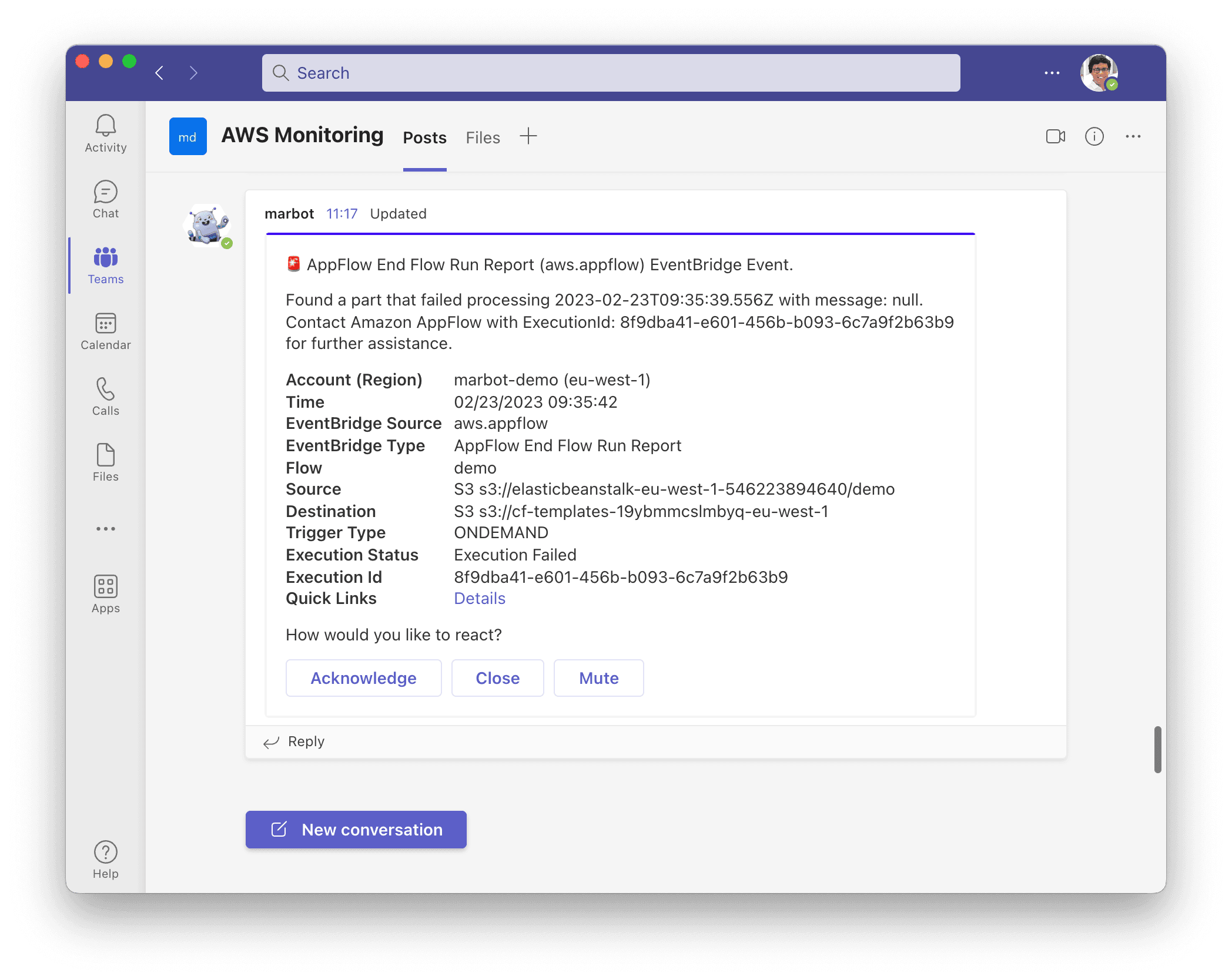
And here is the same alert in Slack.
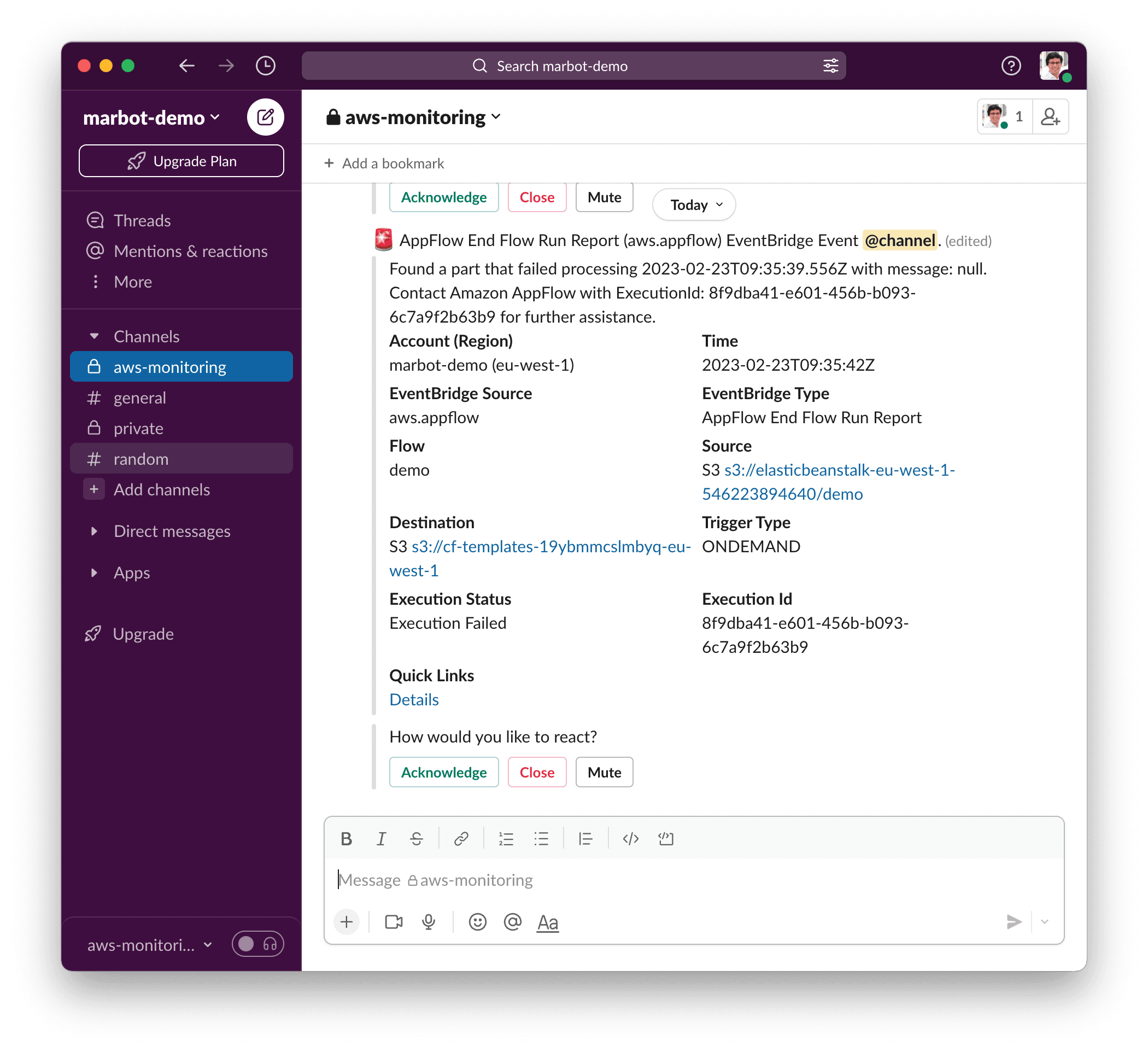
How do you set up monitoring of Amazon AppFlow?
marbot works with Slack and Microsoft Teams. Please select your platform and follow the Getting Started guide.
Which events does marbot monitor in detail?
marbot creates EventBridge rules to monitor the following events automatically.
| Event Type | Description |
|---|---|
AppFlow End Flow Run Report |
Get alerted if a run fails. |
AppFlow Event Flow Deactivated |
Get notified if an event flow is deactivated. |
AppFlow Scheduled Flow Deactivated |
Get notified if a scheduled flow is deactivated. |

Chatbot for AWS Monitoring
Configure monitoring for Amazon Web Services: CloudWatch, EC2, RDS, EB, Lambda, and more. Receive and manage alerts via Slack. Solve incidents as a team.