< Back
Integration: Amazon S3 Event Notification
Amazon S3 can store any amount of data with fast retrieval. Receive S3 Event Notifications when events such as new object created, object deleted, or Reduced Redundancy Storage (RRS) object lost happen in your bucket. S3 provides sophisticated ways to filter events based on type and key filtering (prefix and suffix).
Enabling S3 Event Notifications
- Visit https://s3.console.aws.amazon.com/s3/home?region=us-east-1
- Select a S3 bucket
- Click on the Properties tab
- Under Advanced settings, click on Events
- Click Add notification button
- Provide a Name
- Select Events ObjectCreate (All)
- Leave Prefix and Suffix empty
- Set Sent to to
SNS topic - Set SNS to
marbotor your other SNS topic name - Save by clicking the Save button.
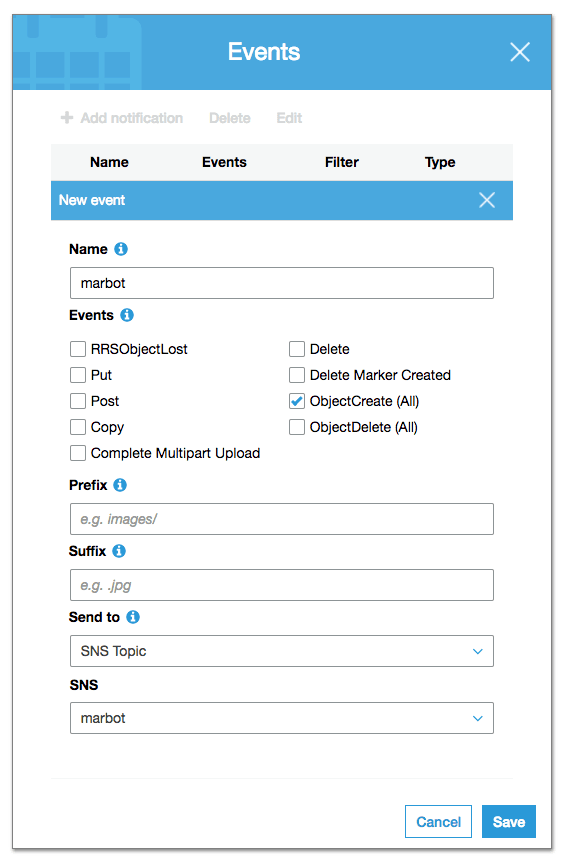
Sample Alert
You can simulate an alert by uploading an object to the bucket.
You should receive an alert in Slack:
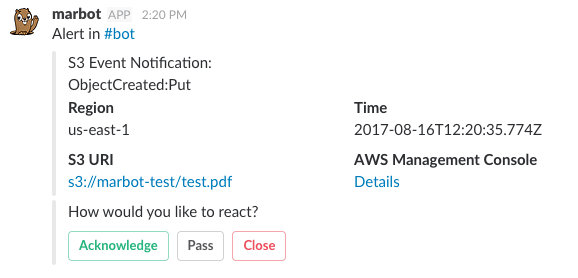

Chatbot for AWS Monitoring
Configure monitoring for Amazon Web Services: CloudWatch, EC2, RDS, EB, Lambda, and more. Receive and manage alerts via Slack. Solve incidents as a team.
Add to Slack
Add to Teams