Big update: CloudWatch graphs and CodePipeline approval
Michael Wittig – 10 Oct 2022
Since the beginning, marbot has worked based on the push principle. You configure your AWS account in a way to send data to marbot. For example, a CloudWatch alarm pushes a message to SNS, which invokes marbot’s HTTPS endpoint. The Monitoring Setup Assistant helps you to configure your AWS accounts to send relevant events to marbot. Most often, the pushed information contains all we need to display relevant alerts and notifications in Slack or Microsoft Teams.
But sometimes, we can create a richer experience with additional data that we pull from your AWS account.
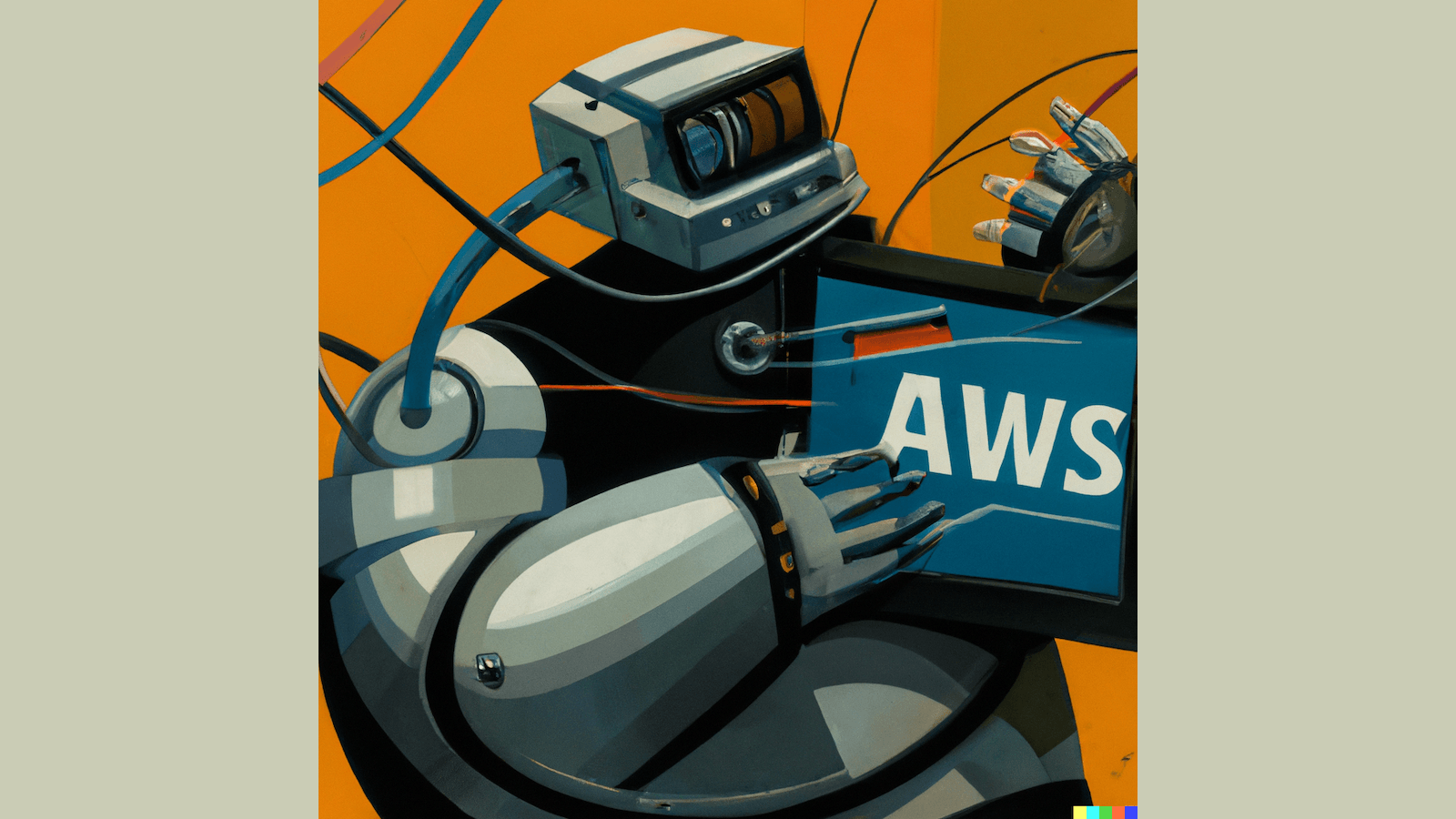
As of today, marbot has the capability to:
- Enrich AWS account IDs with alias names
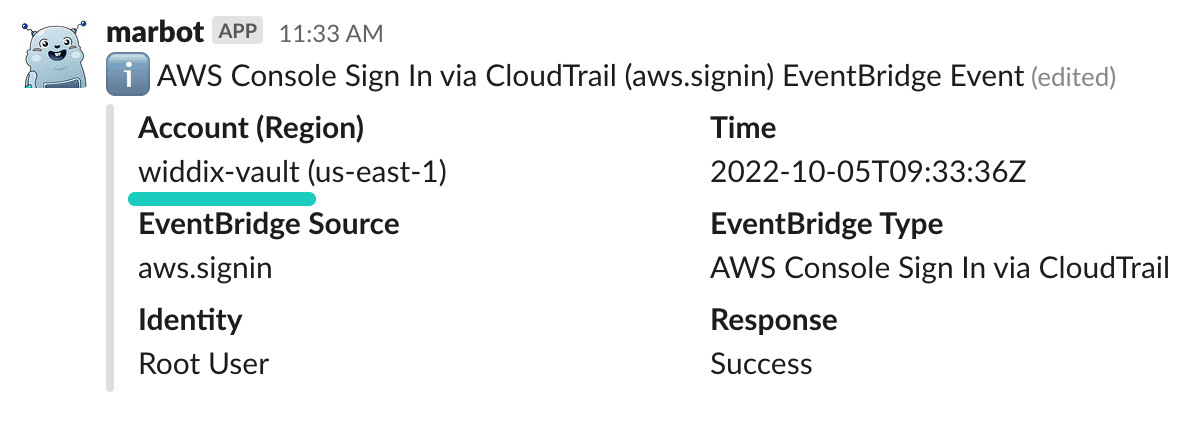
- Enrich CloudWatch Alarms with metric graphs
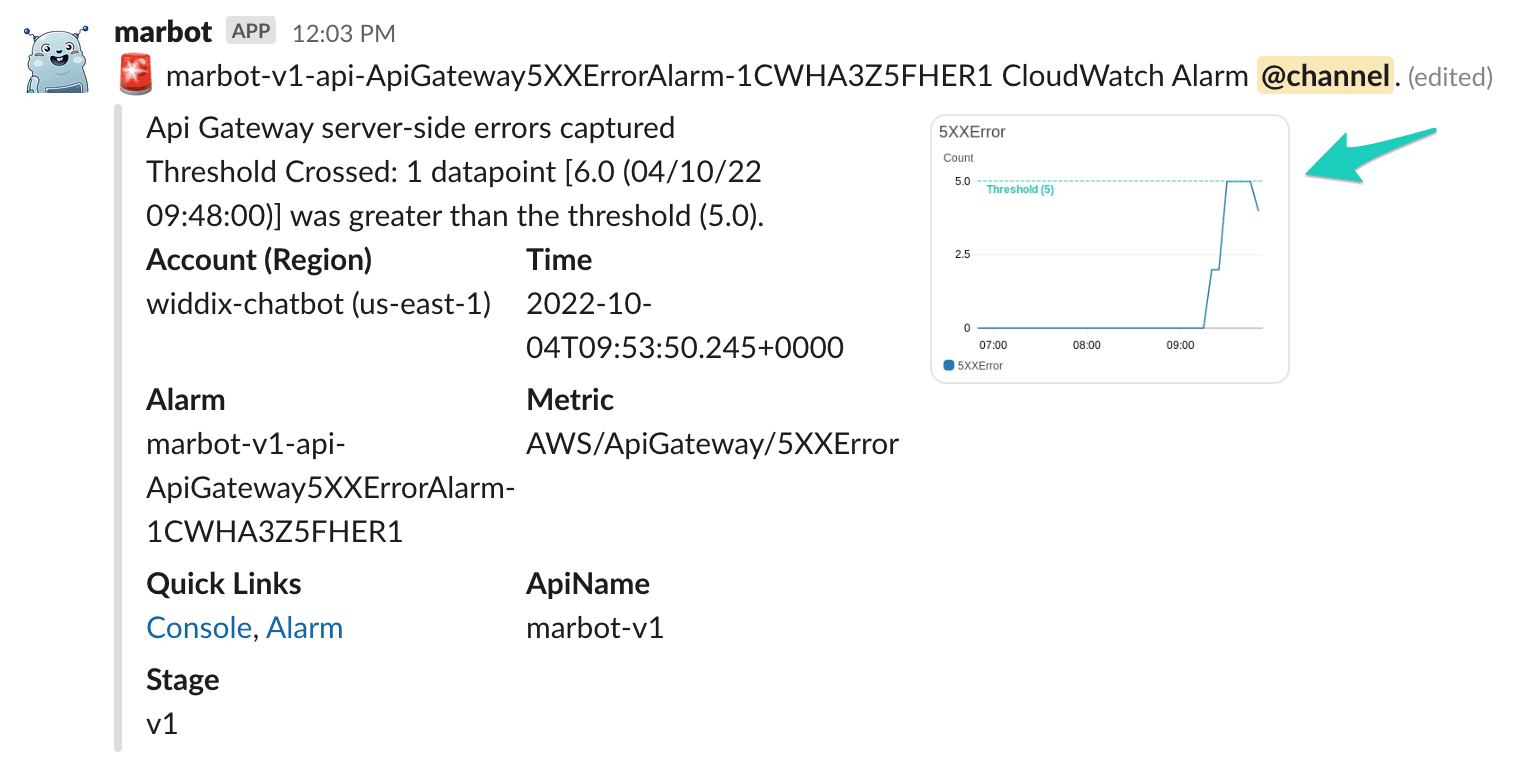
- Add approve and reject buttons to CodePipeline approval requests
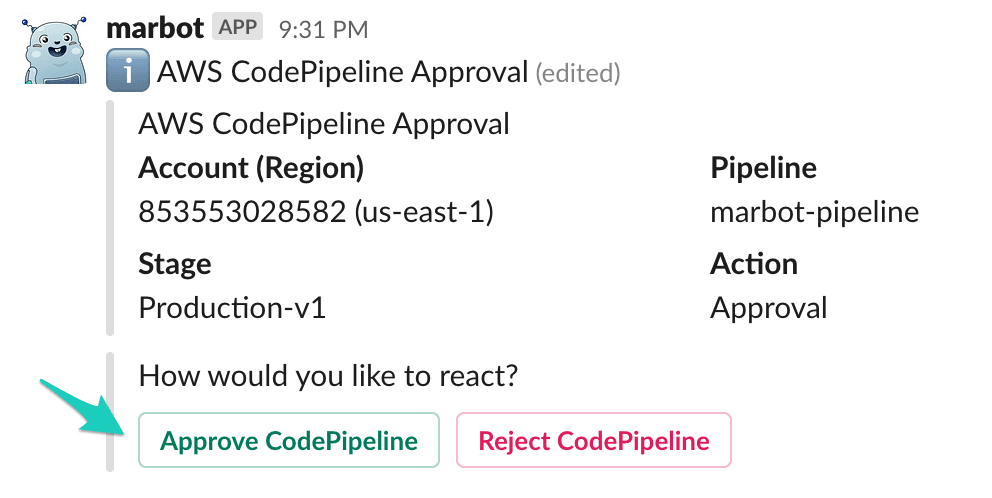
To pull data from your AWS account, marbot needs secure and limited access to your AWS account. You can connect your AWS account with marbot right from an alert or notification.
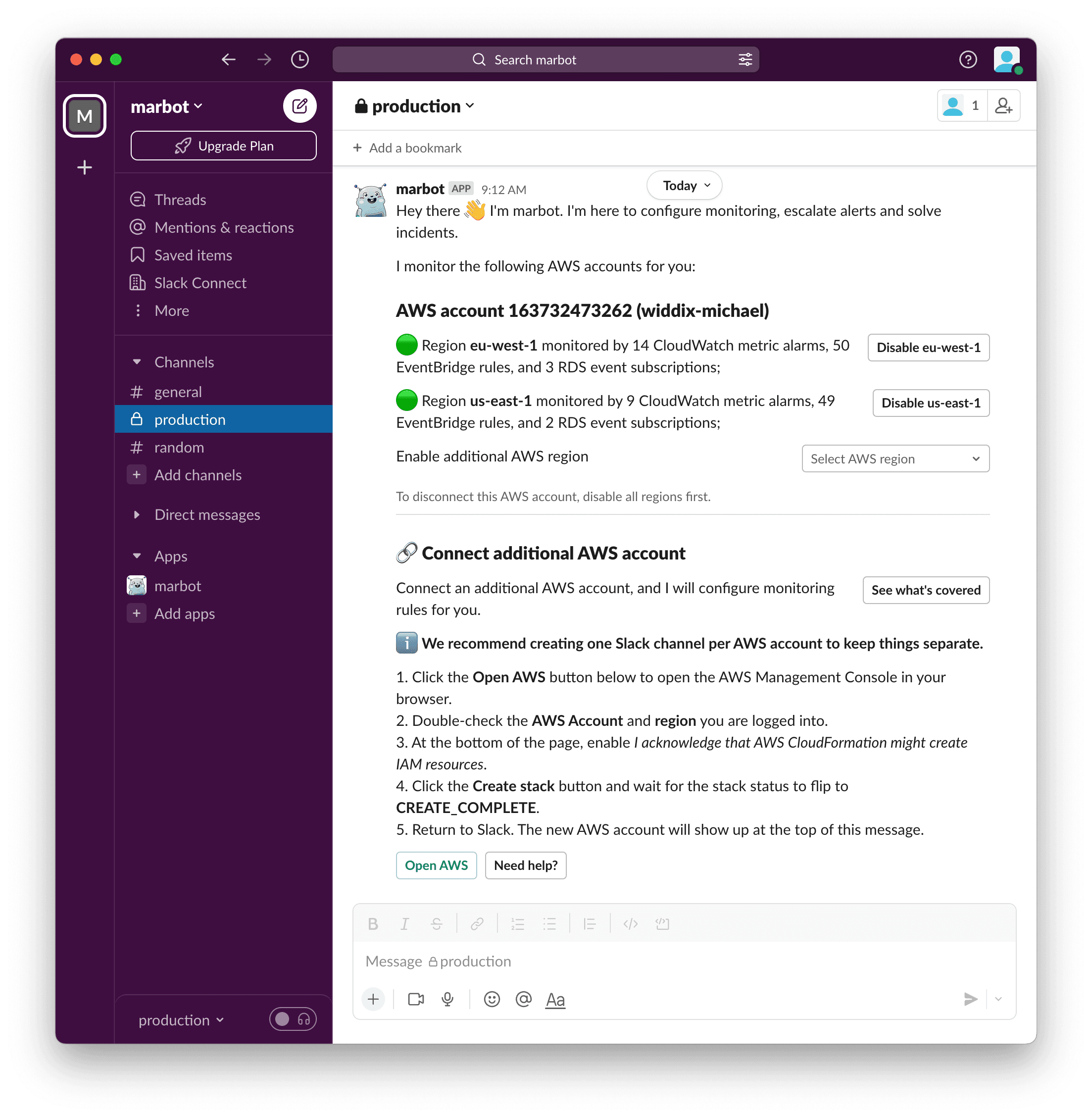
The Open AWS button opens the AWS CloudFormation UI in your browser to create a new CloudFormation stack. The stack deploys an IAM role with minimal permissions.
Learn more about the new feature in our help section. We hope you like it! Please reach out to us and share your feedback: hello@marbot.io
Take your AWS monitoring to a new level! Chatbot for AWS Monitoring: Configure monitoring, escalate alerts, solve incidents.

