S3 virus and malware alerting powered by bucketAV
Michael Wittig – 12 Feb 2021
Allowing users to upload files to S3 is risky. You have to ensure that malicious files like a virus or malware are not distributed to other users. Therefore, we recommend an antivirus solution such as bucketAV.

As soon as a virus is detected, your team is notified in Slack or Microsoft Teams by marbot. Let’s get started.
Installation
- Install bucketAV - Antivirus for Amazon S3.
- Add marbot to Slack or Microsoft Teams.
- Invite marbot to a channel.
- Send
@marbot What is my endpoint id?to the channel. - Copy the returned URL (e.g.,
https://api.marbot.io/v1/endpoint/YOUR_ENDPOINT_ID). - Visit the Amazon SNS Console.
- Ensure that you are in the correct region.
- Navigate to Topics.
- Search for the FindingsTopic and click on the found topic.
- Click on the Create Subscription button.
- Set Protocol to HTTPS.
- Set Endpoint to the URL returned by marbot.
Set Subscription filter policy to:
{"status": ["infected", "no"]}
Click on the Create subscription button to save.
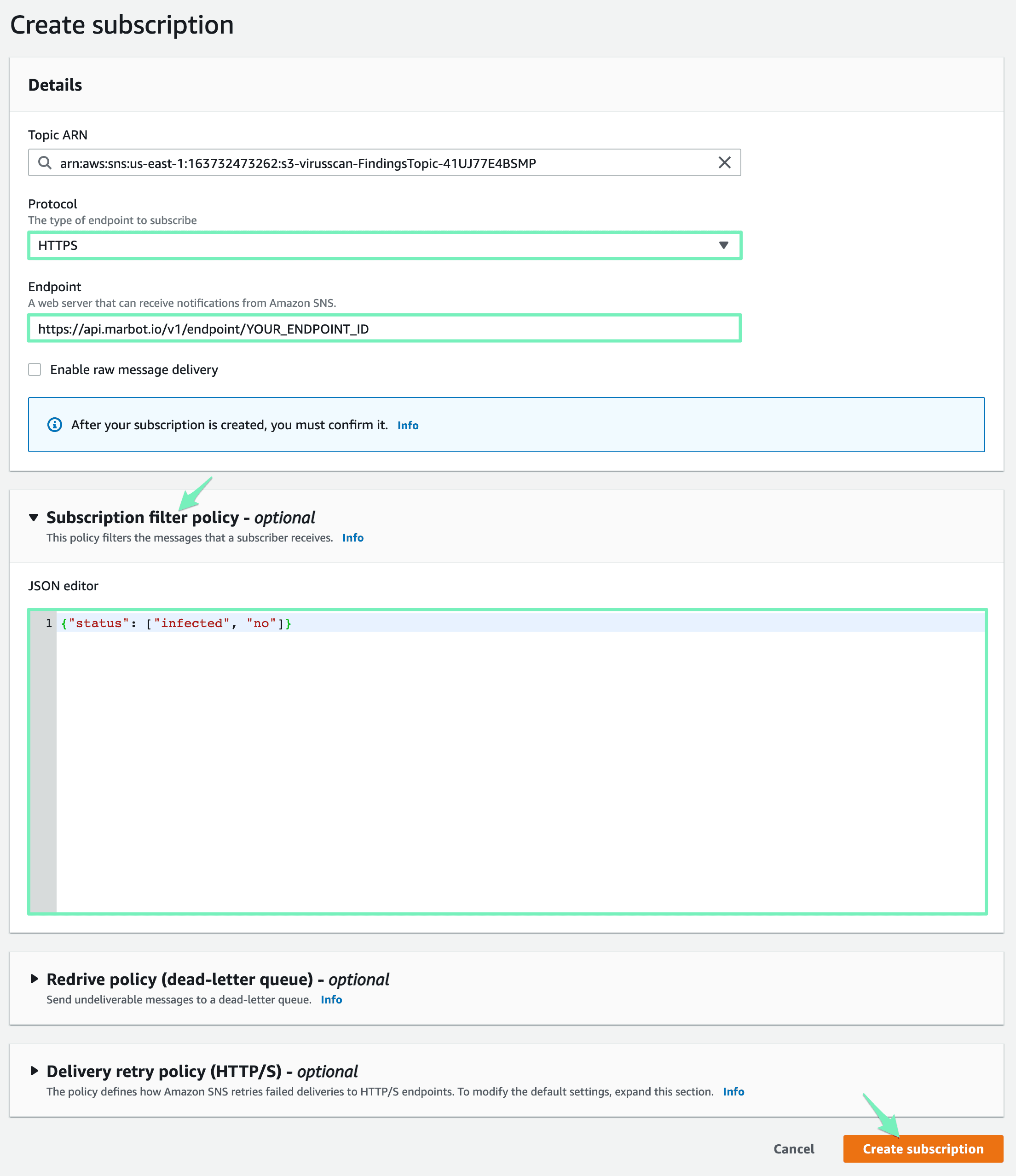
That’s it. New findings are reported to Slack or Microsoft Teams like this:
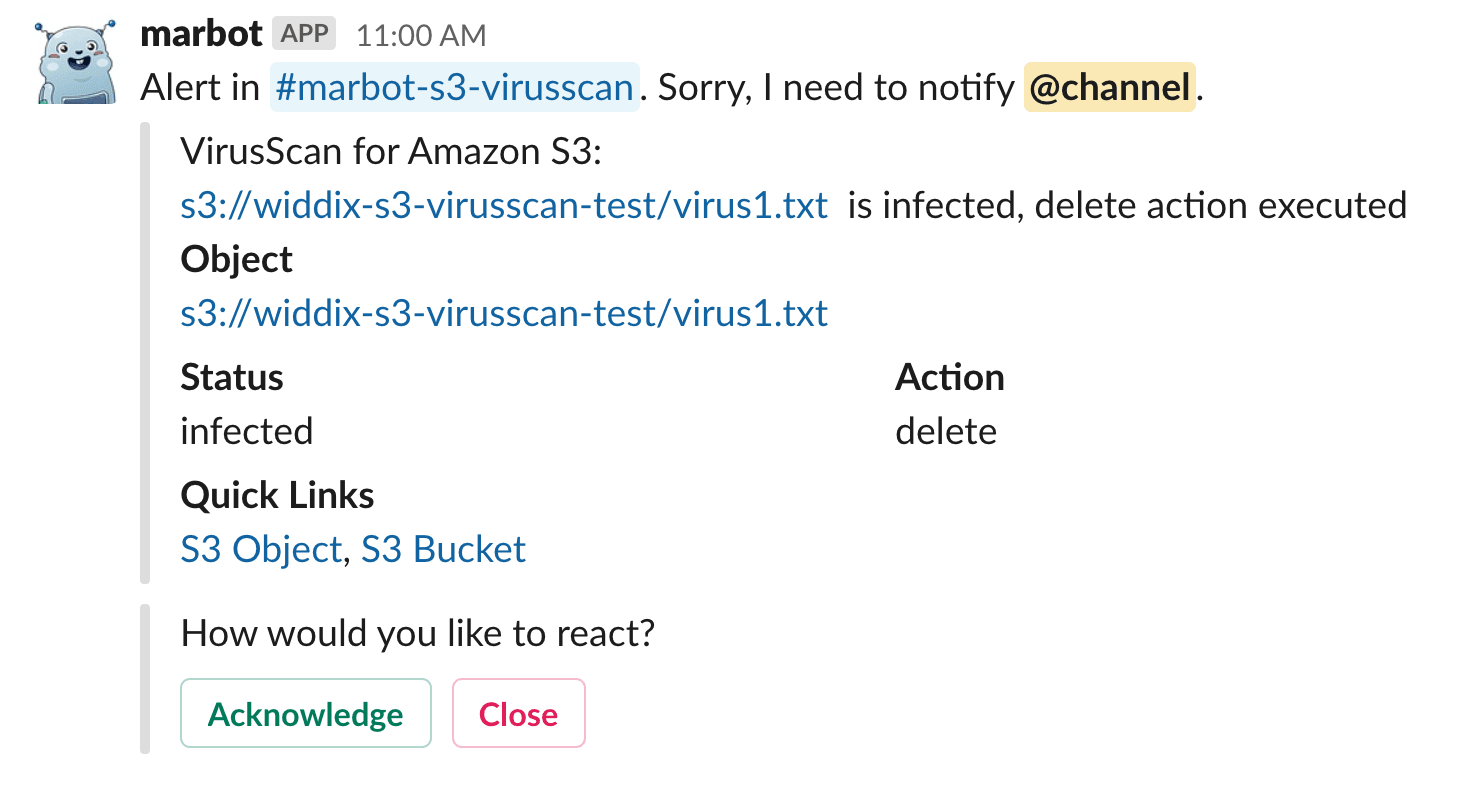
Take your AWS monitoring to a new level! Chatbot for AWS Monitoring: Configure monitoring, escalate alerts, solve incidents.

